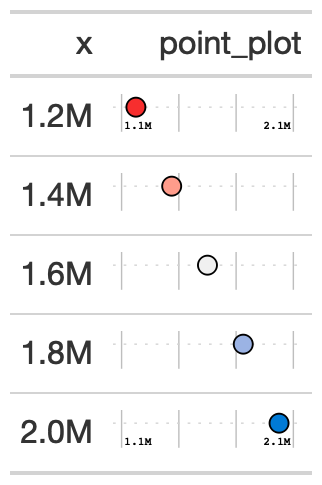Creates a dot/point plot in each row. Can be used as an
alternative for a bar plot. Accepts any range of values, as opposed to
gt_plt_percentile which is intended to be used for values between 0 and 100.
Usage
gt_plt_point(
gt_object,
column,
palette = c("#007ad6", "#f0f0f0", "#f72e2e"),
width = 25,
scale = 1,
accuracy = 1
)Arguments
- gt_object
An existing gt table
- column
The column to transform to the percentile dot plot. Accepts
tidyeval. All values must be end up being between 0 and 100.- palette
A vector of strings of length 3. Defaults to
c('blue', 'lightgrey', 'red')as hex soc("#007ad6", "#f0f0f0", "#f72e2e")- width
A numeric, indicating the width of the plot in
mm, defaults to 25- scale
A number to multiply/scale the values in the column by. Defaults to 1, but can also be 100 if you have decimals.
- accuracy
Accuracy of the number labels in the plot, passed to
scales::label_number()
Examples
point_tab <- dplyr::tibble(x = c(seq(1.2e6, 2e6, length.out = 5))) %>%
gt::gt() %>%
gt_duplicate_column(x,dupe_name = "point_plot") %>%
gt_plt_point(point_plot, accuracy = .1, width = 25) %>%
gt::fmt_number(x, suffixing = TRUE, decimals = 1)See also
Other Plotting:
gt_plt_bar(),
gt_plt_bar_pct(),
gt_plt_bar_stack(),
gt_plt_dist(),
gt_plt_percentile(),
gt_plt_sparkline(),
gt_plt_winloss()