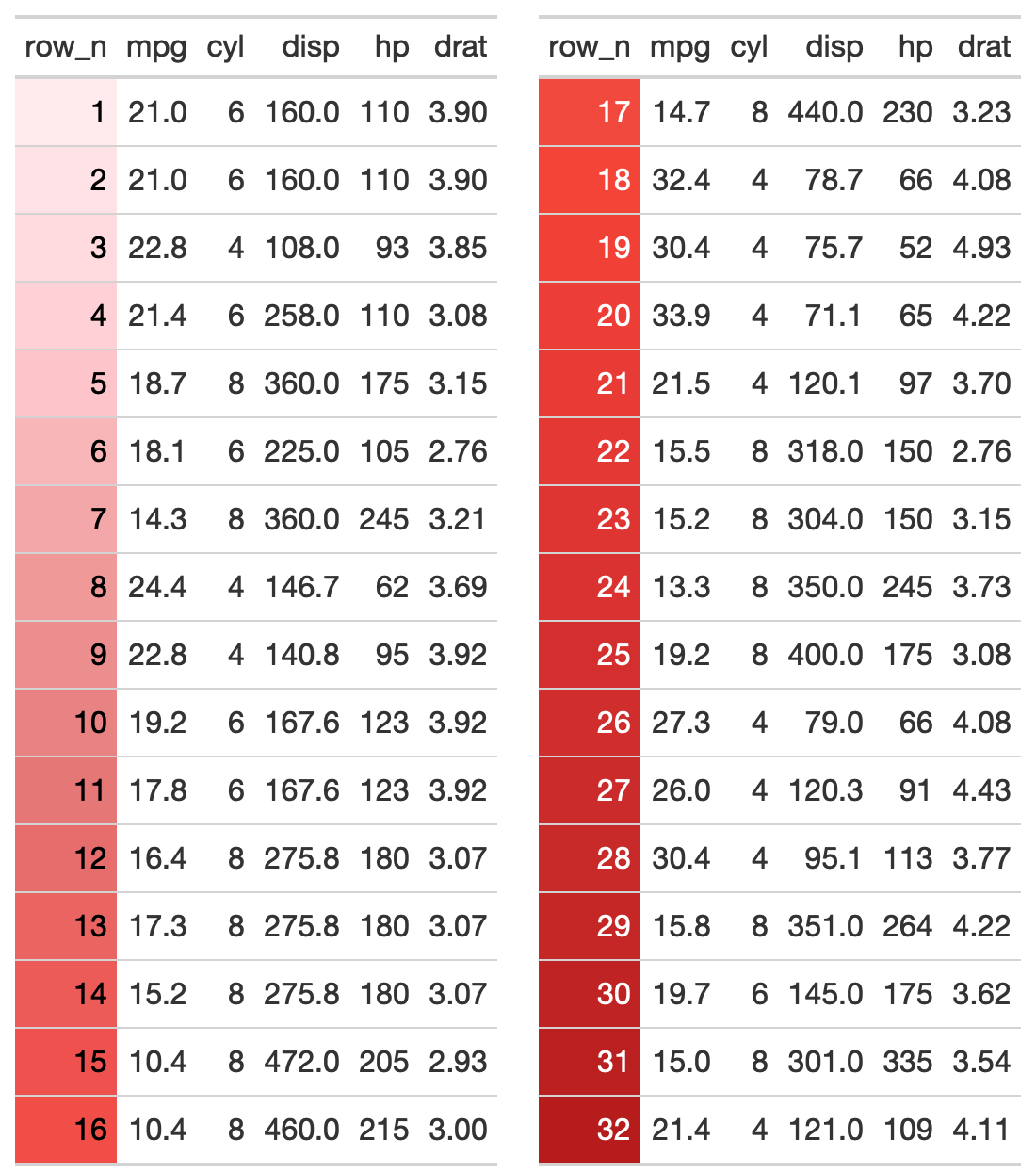Create a two-column layout from a list of two gt tables
Source:R/two-column-layouts.R
gt_two_column_layout.RdThis function takes a list() of two gt-tables and returns
them as a two-column layout. The expectation is that the user either supplies
two tables like list(table1, table2), or passes the output of gt_double_table()
into this function. The user should indicate whether they want to return the
HTML to R's viewer with output = "viewer" to "view" the final output, or to
save to disk as a .png via output = "save". Note that this is a relatively
complex wrapper around htmltools::div() + webshot2::webshot(). Additional
arguments can be passed to webshot2::webshot() if the automatic output is not
satisfactory. In most situations, modifying the vwidth argument is sufficient
to get the desired output, but all arguments to webshot2::webshot() are
available by their original name via the passed ....
Usage
gt_two_column_layout(
tables = NULL,
output = "viewer",
filename = NULL,
path = NULL,
vwidth = 992,
vheight = 600,
...,
zoom = 2,
expand = 5,
tab_header_from = NULL
)Arguments
- tables
A
list()of two tables, typically supplied bygt_double_table()- output
A character string indicating the desired output, either
"save"to save it to disk viawebshot,"viewer"to return it to the RStudio Viewer, or"html"to return the raw HTML.- filename
The filename of the table, must contain
.pngand only used ifoutput = "save"- path
An optional path of where to save the printed
.png, used in conjunction withfilename.- vwidth
Viewport width. This is the width of the browser "window" when passed to
webshot2::webshot().- vheight
Viewport height This is the height of the browser "window" when passed to
webshot2::webshot().- ...
Additional arguments passed to
webshot2::webshot(), only to be used ifoutput = "save", saving the two-column layout tables to disk as a.png.- zoom
Argument to
webshot2::webshot(). A number specifying the zoom factor. A zoom factor of 2 will result in twice as many pixels vertically and horizontally. Note that using 2 is not exactly the same as taking a screenshot on a HiDPI (Retina) device: it is like increasing the zoom to 200 doubling the height and width of the browser window. This differs from using a HiDPI device because some web pages load different, higher-resolution images when they know they will be displayed on a HiDPI device (but using zoom will not report that there is a HiDPI device).- expand
Argument to
webshot2::webshot(). A numeric vector specifying how many pixels to expand the clipping rectangle by. If one number, the rectangle will be expanded by that many pixels on all sides. If four numbers, they specify the top, right, bottom, and left, in that order. When taking screenshots of multiple URLs, this parameter can also be a list with same length as url with each element of the list containing a single number or four numbers to use for the corresponding URL.- tab_header_from
If
NULL(the default) renders tab headers of each table individually. If one of "table1" or "table2", the function extracts tab header information (including styling) from table 1 or table 2 respectively and renders it as high level header for the combined view (individual headers will be removed).
Value
Saves a .png to disk if output = "save", returns HTML to the viewer via htmltools::browsable() when output = "viewer", or returns raw HTML if output = "html".
Examples
Add row numbers and drop some columns
library(gt)
my_cars <- mtcars %>%
dplyr::mutate(row_n = dplyr::row_number(), .before = mpg) %>%
dplyr::select(row_n, mpg:drat)Create two tables, just split half/half
tab1 <- my_cars %>%
dplyr::slice(1:16) %>%
gt() %>%
gtExtras::gt_color_rows(columns = row_n, domain = 1:32)
tab2 <- my_cars %>%
dplyr::slice(17:32) %>%
gt() %>%
gtExtras::gt_color_rows(columns = row_n, domain = 1:32)Put the tables in a list and then pass list to the gt_two_column_layout function.
listed_tables <- list(tab1, tab2)
gt_two_column_layout(listed_tables)A better option - write a small function, use gt_double_table() to generate
the tables and then pass it to gt_double_table()
my_gt_fn <- function(x) {
gt(x) %>%
gtExtras::gt_color_rows(columns = row_n, domain = 1:32)
}
my_tables <- gt_double_table(my_cars, my_gt_fn, nrows = nrow(my_cars) / 2)This will return it to the viewer
gt_two_column_layout(my_tables)If you wanted to save it out instead, could use the code below
gt_two_column_layout(my_tables, output = "save",
filename = "basic-two-col.png",
vwidth = 550, vheight = 620)See also
Other Utilities:
add_text_img(),
fa_icon_repeat(),
fmt_pad_num(),
fmt_pct_extra(),
fmt_symbol_first(),
generate_df(),
gt_add_divider(),
gt_badge(),
gt_double_table(),
gt_duplicate_column(),
gt_fa_rank_change(),
gt_fa_rating(),
gt_highlight_cols(),
gt_highlight_rows(),
gt_img_border(),
gt_img_circle(),
gt_img_multi_rows(),
gt_img_rows(),
gt_index(),
gt_merge_stack(),
gt_merge_stack_color(),
gtsave_extra(),
img_header(),
pad_fn(),
tab_style_by_grp()