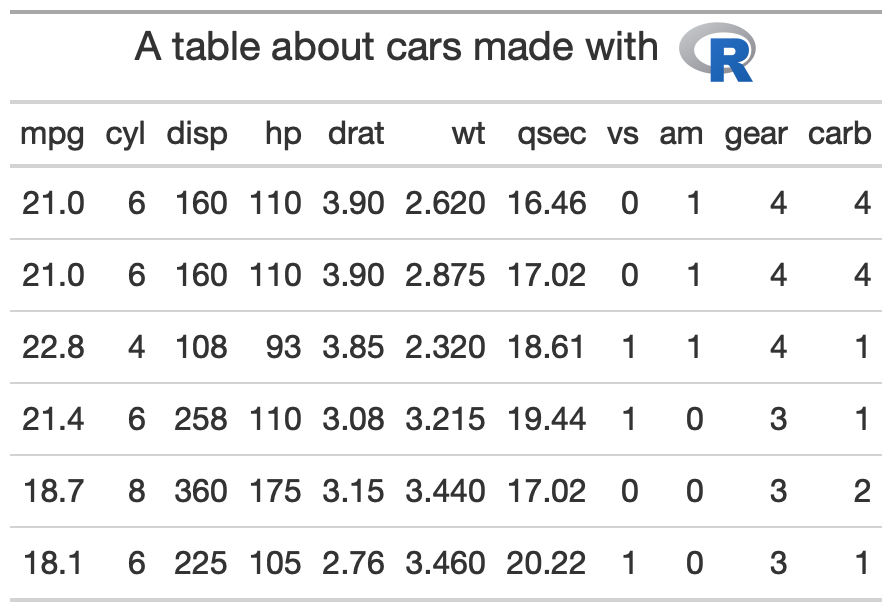The add_text_img function takes an existing gt_tbl object and
adds some user specified text and an image url to a specific cell. This is a
wrapper raw HTML strings and gt::web_image(). Intended to be used inside
the header of a table via gt::tab_header().
Arguments
- text
A text string to be added to the cell.
- url
An image URL
scalar<character>// requiredA url that resolves to an image file.
- height
Height of image
scalar<numeric|integer>// default:30The absolute height of the image in the table cell (in
"px"units). By default, this is set to"30px".- left
A logical TRUE/FALSE indicating if text should be on the left (TRUE) or right (FALSE)
See also
Other Utilities:
fa_icon_repeat(),
fmt_pad_num(),
fmt_pct_extra(),
fmt_symbol_first(),
generate_df(),
gt_add_divider(),
gt_badge(),
gt_double_table(),
gt_duplicate_column(),
gt_fa_rank_change(),
gt_fa_rating(),
gt_highlight_cols(),
gt_highlight_rows(),
gt_img_border(),
gt_img_circle(),
gt_img_multi_rows(),
gt_img_rows(),
gt_index(),
gt_merge_stack(),
gt_merge_stack_color(),
gt_two_column_layout(),
gtsave_extra(),
img_header(),
pad_fn(),
tab_style_by_grp()