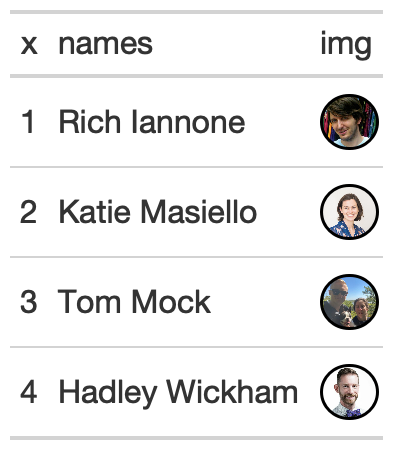Create an identifier line border at the bottom of an image
Source:R/gt_img_circle.R
gt_img_border.RdCreate an identifier line border at the bottom of an image
Usage
gt_img_border(
gt_object,
column,
height = 25,
width = 25,
border_color = "black",
border_weight = 2.5
)Arguments
- gt_object
An existing gt object
- column
The column to apply the transformation to
- height
A number indicating the height of the image in pixels.
- width
A number indicating the width of the image in pixels.
- border_color
The color of the circular border, can either be a single value ie (
whiteor#FF0000) or a vector where the length of the vector is equal to the number of rows.- border_weight
A number indicating the weight of the border in pixels.
Examples
library(gt)
gt_img_tab <- dplyr::tibble(
x = 1:4,
names = c("Waking Up", "Wiggling", "Sleep"," Glamour"),
img = c(
"https://pbs.twimg.com/media/EiIY-1fXgAEV6CJ?format=jpg&name=360x360",
"https://pbs.twimg.com/media/EiIY-1fXcAIPdTS?format=jpg&name=360x360",
"https://pbs.twimg.com/media/EiIY-1mX0AE-YkC?format=jpg&name=360x360",
"https://pbs.twimg.com/media/EiIY-2cXYAA1VaO?format=jpg&name=360x360"
)
) %>%
gt() %>%
gt_img_border(img)See also
Other Utilities:
add_text_img(),
fa_icon_repeat(),
fmt_pad_num(),
fmt_pct_extra(),
fmt_symbol_first(),
generate_df(),
gt_add_divider(),
gt_badge(),
gt_double_table(),
gt_duplicate_column(),
gt_fa_rank_change(),
gt_fa_rating(),
gt_highlight_cols(),
gt_highlight_rows(),
gt_img_circle(),
gt_img_multi_rows(),
gt_img_rows(),
gt_index(),
gt_merge_stack(),
gt_merge_stack_color(),
gt_two_column_layout(),
gtsave_extra(),
img_header(),
pad_fn(),
tab_style_by_grp()