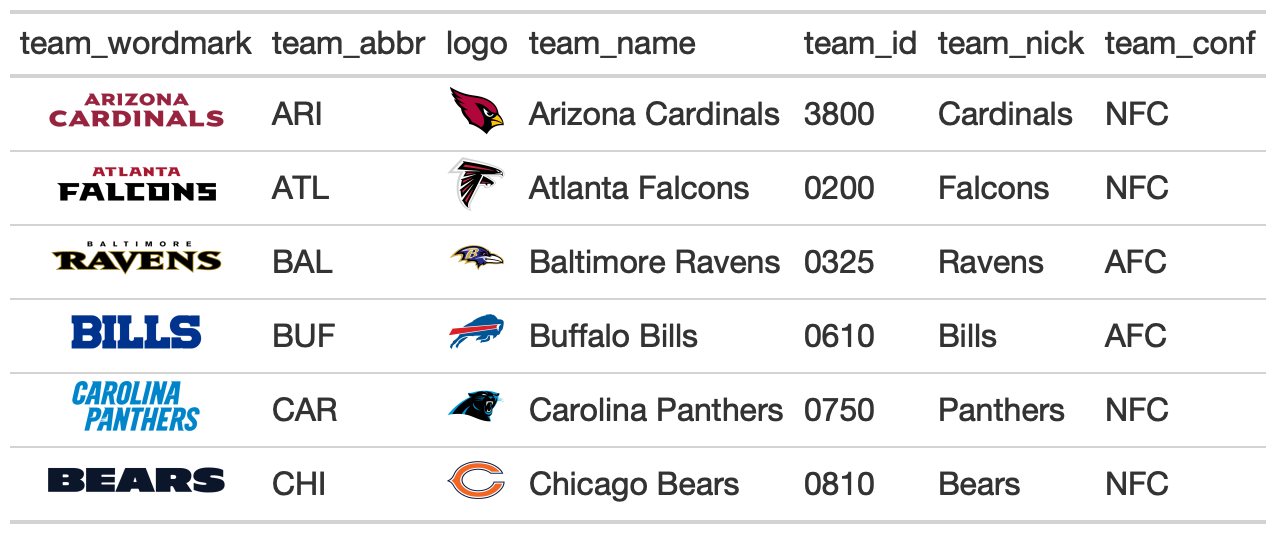Add multiple local or web images into rows of a gt table
Source: R/gt_image_multi_rows.R
gt_img_multi_rows.RdThe gt_multi_img_rows function takes an existing gt_tbl object and
converts nested cells with filenames or urls to images into inline images. This is a wrapper
around gt::text_transform() + gt::web_image()/gt::local_image() with
the necessary boilerplate already applied.
Arguments
- gt_object
An existing gt table object of class
gt_tbl- columns
The columns wherein changes to cell data colors should occur.
- img_source
A string, specifying either "local" or "web" as the source of the images.
- height
Height of image
scalar<numeric|integer>// default:30The absolute height of the image in the table cell (in
"px"units). By default, this is set to"30px".
Examples
library(gt)
teams <- "https://github.com/nflverse/nflfastR-data/raw/master/teams_colors_logos.rds"
team_df <- readRDS(url(teams))
conf_table <- team_df %>%
dplyr::select(team_conf, team_division, logo = team_logo_espn) %>%
dplyr::distinct() %>%
tidyr::nest(data = logo) %>%
dplyr::rename(team_logos = data) %>%
dplyr::arrange(team_conf, team_division) %>%
gt() %>%
gt_img_multi_rows(columns = team_logos, height = 25)
See also
Other Utilities:
add_text_img(),
fa_icon_repeat(),
fmt_pad_num(),
fmt_pct_extra(),
fmt_symbol_first(),
generate_df(),
gt_add_divider(),
gt_badge(),
gt_double_table(),
gt_duplicate_column(),
gt_fa_rank_change(),
gt_fa_rating(),
gt_highlight_cols(),
gt_highlight_rows(),
gt_img_border(),
gt_img_circle(),
gt_img_rows(),
gt_index(),
gt_merge_stack(),
gt_merge_stack_color(),
gt_two_column_layout(),
gtsave_extra(),
img_header(),
pad_fn(),
tab_style_by_grp()