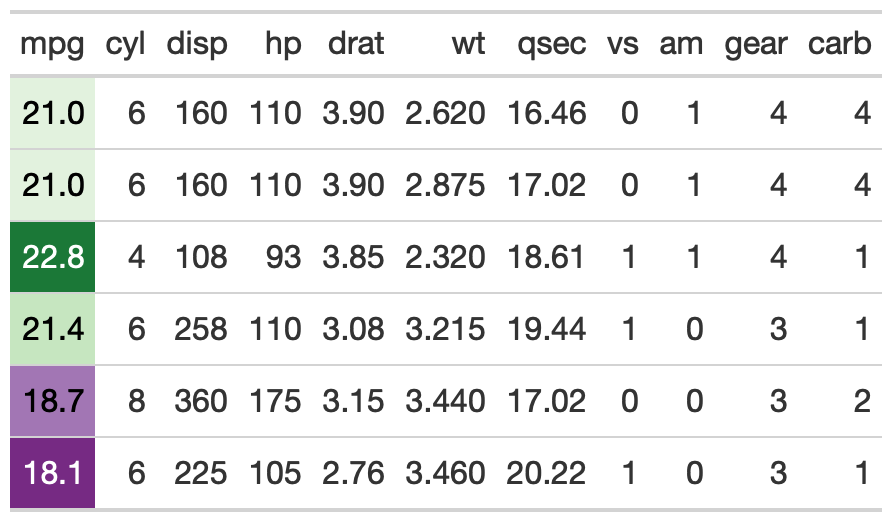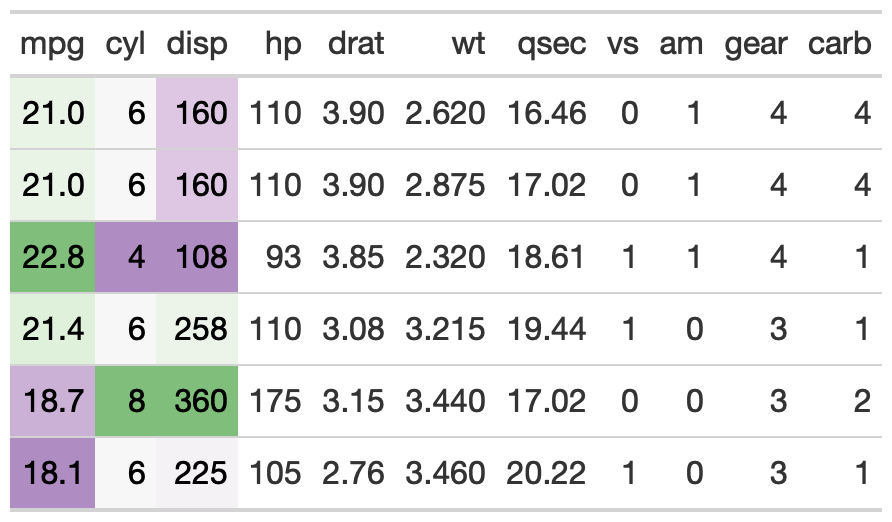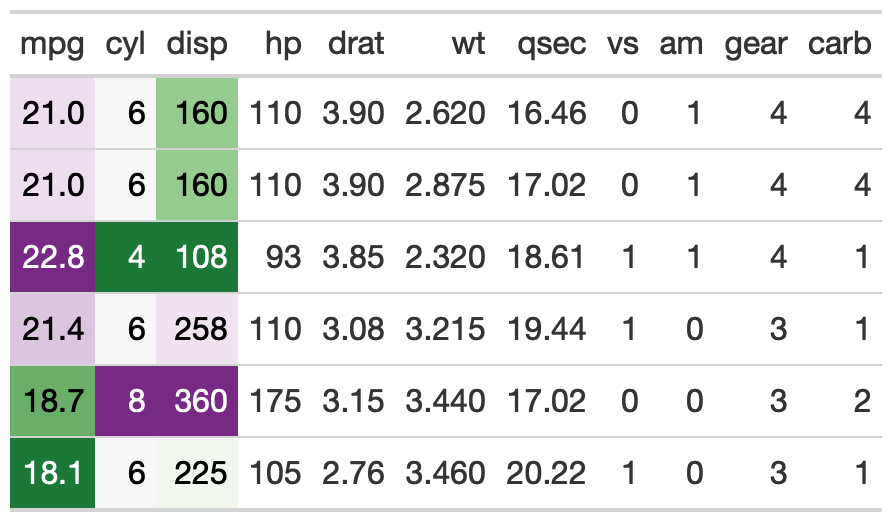Apply 'hulk' palette to specific columns in a gt table.
Source:R/gt_hulk_color.R
gt_hulk_col_numeric.RdThe hulk name comes from the idea of a diverging purple and green theme that is colorblind safe and visually appealing. It is a useful alternative to the red/green palette where purple typically can indicate low or "bad" value, and green can indicate a high or "good" value.
Arguments
- gt_object
An existing gt table object of class
gt_tbl- columns
The columns wherein changes to cell data colors should occur.
- domain
The possible values that can be mapped.
For
col_numericandcol_bin, this can be a simple numeric range (e.g.c(0, 100));col_quantileneeds representative numeric data; andcol_factorneeds categorical data.If
NULL, then whenever the resulting colour function is called, thexvalue will represent the domain. This implies that if the function is invoked multiple times, the encoding between values and colours may not be consistent; if consistency is needed, you must provide a non-NULLdomain.- ...
Additional arguments passed to
scales::col_numeric()- trim
trim the palette to give less intense maximal colors
Examples
library(gt)
# basic use
hulk_basic <- mtcars %>%
head() %>%
gt::gt() %>%
gt_hulk_col_numeric(mpg)
hulk_trim <- mtcars %>%
head() %>%
gt::gt() %>%
# trim gives small range of colors
gt_hulk_col_numeric(mpg:disp, trim = TRUE)
# option to reverse the color palette
hulk_rev <- mtcars %>%
head() %>%
gt::gt() %>%
# trim gives small range of colors
gt_hulk_col_numeric(mpg:disp, reverse = TRUE)See also
Other Colors:
gt_color_box(),
gt_color_rows()