class: title-slide, left, top # Beautiful tables ## with `gt` and `gtExtras` ### Tom Mock <br> <svg aria-hidden="true" role="img" viewBox="0 0 512 512" style="height:1em;width:1em;vertical-align:-0.125em;margin-left:auto;margin-right:auto;font-size:inherit;fill:white;overflow:visible;position:relative;"><path d="M326.612 185.391c59.747 59.809 58.927 155.698.36 214.59-.11.12-.24.25-.36.37l-67.2 67.2c-59.27 59.27-155.699 59.262-214.96 0-59.27-59.26-59.27-155.7 0-214.96l37.106-37.106c9.84-9.84 26.786-3.3 27.294 10.606.648 17.722 3.826 35.527 9.69 52.721 1.986 5.822.567 12.262-3.783 16.612l-13.087 13.087c-28.026 28.026-28.905 73.66-1.155 101.96 28.024 28.579 74.086 28.749 102.325.51l67.2-67.19c28.191-28.191 28.073-73.757 0-101.83-3.701-3.694-7.429-6.564-10.341-8.569a16.037 16.037 0 0 1-6.947-12.606c-.396-10.567 3.348-21.456 11.698-29.806l21.054-21.055c5.521-5.521 14.182-6.199 20.584-1.731a152.482 152.482 0 0 1 20.522 17.197zM467.547 44.449c-59.261-59.262-155.69-59.27-214.96 0l-67.2 67.2c-.12.12-.25.25-.36.37-58.566 58.892-59.387 154.781.36 214.59a152.454 152.454 0 0 0 20.521 17.196c6.402 4.468 15.064 3.789 20.584-1.731l21.054-21.055c8.35-8.35 12.094-19.239 11.698-29.806a16.037 16.037 0 0 0-6.947-12.606c-2.912-2.005-6.64-4.875-10.341-8.569-28.073-28.073-28.191-73.639 0-101.83l67.2-67.19c28.239-28.239 74.3-28.069 102.325.51 27.75 28.3 26.872 73.934-1.155 101.96l-13.087 13.087c-4.35 4.35-5.769 10.79-3.783 16.612 5.864 17.194 9.042 34.999 9.69 52.721.509 13.906 17.454 20.446 27.294 10.606l37.106-37.106c59.271-59.259 59.271-155.699.001-214.959z"/></svg> [jthomasmock.github.io/gtExtras-prez/](https://jthomasmock.github.io/gtExtras-prez/) <svg aria-hidden="true" role="img" viewBox="0 0 496 512" style="height:1em;width:0.97em;vertical-align:-0.125em;margin-left:auto;margin-right:auto;font-size:inherit;fill:white;overflow:visible;position:relative;"><path d="M165.9 397.4c0 2-2.3 3.6-5.2 3.6-3.3.3-5.6-1.3-5.6-3.6 0-2 2.3-3.6 5.2-3.6 3-.3 5.6 1.3 5.6 3.6zm-31.1-4.5c-.7 2 1.3 4.3 4.3 4.9 2.6 1 5.6 0 6.2-2s-1.3-4.3-4.3-5.2c-2.6-.7-5.5.3-6.2 2.3zm44.2-1.7c-2.9.7-4.9 2.6-4.6 4.9.3 2 2.9 3.3 5.9 2.6 2.9-.7 4.9-2.6 4.6-4.6-.3-1.9-3-3.2-5.9-2.9zM244.8 8C106.1 8 0 113.3 0 252c0 110.9 69.8 205.8 169.5 239.2 12.8 2.3 17.3-5.6 17.3-12.1 0-6.2-.3-40.4-.3-61.4 0 0-70 15-84.7-29.8 0 0-11.4-29.1-27.8-36.6 0 0-22.9-15.7 1.6-15.4 0 0 24.9 2 38.6 25.8 21.9 38.6 58.6 27.5 72.9 20.9 2.3-16 8.8-27.1 16-33.7-55.9-6.2-112.3-14.3-112.3-110.5 0-27.5 7.6-41.3 23.6-58.9-2.6-6.5-11.1-33.3 2.6-67.9 20.9-6.5 69 27 69 27 20-5.6 41.5-8.5 62.8-8.5s42.8 2.9 62.8 8.5c0 0 48.1-33.6 69-27 13.7 34.7 5.2 61.4 2.6 67.9 16 17.7 25.8 31.5 25.8 58.9 0 96.5-58.9 104.2-114.8 110.5 9.2 7.9 17 22.9 17 46.4 0 33.7-.3 75.4-.3 83.6 0 6.5 4.6 14.4 17.3 12.1C428.2 457.8 496 362.9 496 252 496 113.3 383.5 8 244.8 8zM97.2 352.9c-1.3 1-1 3.3.7 5.2 1.6 1.6 3.9 2.3 5.2 1 1.3-1 1-3.3-.7-5.2-1.6-1.6-3.9-2.3-5.2-1zm-10.8-8.1c-.7 1.3.3 2.9 2.3 3.9 1.6 1 3.6.7 4.3-.7.7-1.3-.3-2.9-2.3-3.9-2-.6-3.6-.3-4.3.7zm32.4 35.6c-1.6 1.3-1 4.3 1.3 6.2 2.3 2.3 5.2 2.6 6.5 1 1.3-1.3.7-4.3-1.3-6.2-2.2-2.3-5.2-2.6-6.5-1zm-11.4-14.7c-1.6 1-1.6 3.6 0 5.9 1.6 2.3 4.3 3.3 5.6 2.3 1.6-1.3 1.6-3.9 0-6.2-1.4-2.3-4-3.3-5.6-2z"/></svg> [github.com/jthomasmock/gtExtras-prez](https://github.com/jthomasmock/gtExtras-prez) <span style='color:white;'>Slides released under</span> [CC-BY 2.0](https://creativecommons.org/licenses/by/2.0/) <svg aria-hidden="true" role="img" viewBox="0 0 496 512" style="height:1em;width:0.97em;vertical-align:-0.125em;margin-left:auto;margin-right:auto;font-size:inherit;fill:white;overflow:visible;position:relative;"><path d="M245.83 214.87l-33.22 17.28c-9.43-19.58-25.24-19.93-27.46-19.93-22.13 0-33.22 14.61-33.22 43.84 0 23.57 9.21 43.84 33.22 43.84 14.47 0 24.65-7.09 30.57-21.26l30.55 15.5c-6.17 11.51-25.69 38.98-65.1 38.98-22.6 0-73.96-10.32-73.96-77.05 0-58.69 43-77.06 72.63-77.06 30.72-.01 52.7 11.95 65.99 35.86zm143.05 0l-32.78 17.28c-9.5-19.77-25.72-19.93-27.9-19.93-22.14 0-33.22 14.61-33.22 43.84 0 23.55 9.23 43.84 33.22 43.84 14.45 0 24.65-7.09 30.54-21.26l31 15.5c-2.1 3.75-21.39 38.98-65.09 38.98-22.69 0-73.96-9.87-73.96-77.05 0-58.67 42.97-77.06 72.63-77.06 30.71-.01 52.58 11.95 65.56 35.86zM247.56 8.05C104.74 8.05 0 123.11 0 256.05c0 138.49 113.6 248 247.56 248 129.93 0 248.44-100.87 248.44-248 0-137.87-106.62-248-248.44-248zm.87 450.81c-112.54 0-203.7-93.04-203.7-202.81 0-105.42 85.43-203.27 203.72-203.27 112.53 0 202.82 89.46 202.82 203.26-.01 121.69-99.68 202.82-202.84 202.82z"/></svg><svg aria-hidden="true" role="img" viewBox="0 0 496 512" style="height:1em;width:0.97em;vertical-align:-0.125em;margin-left:auto;margin-right:auto;font-size:inherit;fill:white;overflow:visible;position:relative;"><path d="M314.9 194.4v101.4h-28.3v120.5h-77.1V295.9h-28.3V194.4c0-4.4 1.6-8.2 4.6-11.3 3.1-3.1 6.9-4.7 11.3-4.7H299c4.1 0 7.8 1.6 11.1 4.7 3.1 3.2 4.8 6.9 4.8 11.3zm-101.5-63.7c0-23.3 11.5-35 34.5-35s34.5 11.7 34.5 35c0 23-11.5 34.5-34.5 34.5s-34.5-11.5-34.5-34.5zM247.6 8C389.4 8 496 118.1 496 256c0 147.1-118.5 248-248.4 248C113.6 504 0 394.5 0 256 0 123.1 104.7 8 247.6 8zm.8 44.7C130.2 52.7 44.7 150.6 44.7 256c0 109.8 91.2 202.8 203.7 202.8 103.2 0 202.8-81.1 202.8-202.8.1-113.8-90.2-203.3-202.8-203.3z"/></svg> ] <div style = "position: absolute;top: 0px;right: 0px;"><img src="https://raw.githubusercontent.com/jthomasmock/gtExtras-prez/main/images/table-stack.png" alt="The hex logo for plumbertableau package" width="600"></img></div> --- layout: true <div class="my-footer"><span>https://github.com/jthomasmock/gtExtras-prez/</span></div> --- ### RStudio Table contests * [2021 Announcement](https://blog.rstudio.com/2021/09/30/rstudio-table-contest-2021/) * [2020 Results](https://blog.rstudio.com/2020/12/23/winners-of-the-2020-rstudio-table-contest/) --- class: center # Why do we care about tables? --- class: center ### *Why do we care about tables?* # Why do we care about graphs? --- class: center ### *Why do we care about tables?* ### *Why do we care about graphs?* # *Both* Graphs AND Tables *are* tools for communication --- class: center ### Why do we care about tables? ### Why do we care about graphs? ### Both Graphs and tables are tools for communication # Better Graphs/Tables *are* better communication --- ### A **grammar** of graphics * `ggplot2` is an application of the **grammar of graphics** for R -- * A default dataset and set of mappings from variables to aesthetics * One or more layers of geometric objects * One scale for each aesthetic mapping used * A coordinate system * The facet specification --- ### A **grammar** of graphics, from [**ggplot2 as a creativity engine**](https://johnburnmurdoch.github.io/slides/r-ggplot/#/) .pull-left[ Easy enough to [*rapidly prototype*](https://johnburnmurdoch.github.io/slides/r-ggplot/#/14) graphics at the "speed of thought" <img src="https://johnburnmurdoch.github.io/slides/r-ggplot/football-tide-2.png" title="A screenshot of a scatterplot with team rank on the x-axis and team rating on the y-axis. The teams are all trending down from rank 1 to rank 20." alt="A screenshot of a scatterplot with team rank on the x-axis and team rating on the y-axis. The teams are all trending down from rank 1 to rank 20." width="85%" /> ] -- .pull-right[ Powerful enough for [*final "publication"*](https://johnburnmurdoch.github.io/slides/r-ggplot/#/34) <img src="http://blogs.ft.com/ftdata/files/2016/03/eng.png" title="A facetted scattergraph by year for the premier league. Team rating is on the Y-axis and rank is on the x-axis. The teams overall are declining." alt="A facetted scattergraph by year for the premier league. Team rating is on the Y-axis and rank is on the x-axis. The teams overall are declining." width="70%" /> ] --- ### A **grammar** of tables -- Construct a wide variety of useful tables with a cohesive set of table parts. These include the *table header*, the *stub*, the *column labels* and *spanner column labels*, the *table body* and the *table footer*. --  ---  -- .pull-left[ Easy enough to *rapidly prototype* <img src="https://themockup.blog/static/slides/images/urban/prototype.png" title="a basic gt table of mtcars" alt="a basic gt table of mtcars" width="40%" /> ] -- .pull-right[ Powerful enough for *final "publication"* <img src="https://themockup.blog/static/slides/images/qbr_win_tab.png" width="30%" /> ] --- class:inverse, center, middle # Best practices --- ### 10 "Rules", adapted from Jon Schwabish .pull-left[ #### 1. Offset the Heads from the Body #### 2. Use Subtle Dividers over Heavy Grids #### 3. Right-Align Numbers #### 4. Left-Align Text #### 5. Select Appropriate Precision ] .pull-right[ #### 6. Guide your Reader with Space between Rows and Columns #### 7. Remove Unit Repetition #### 8. Highlight Outliers #### 9. Group Similar Data and Increase White Space #### 10. Add Visualizations when Appropriate ] --- ### Tables vs Graphs 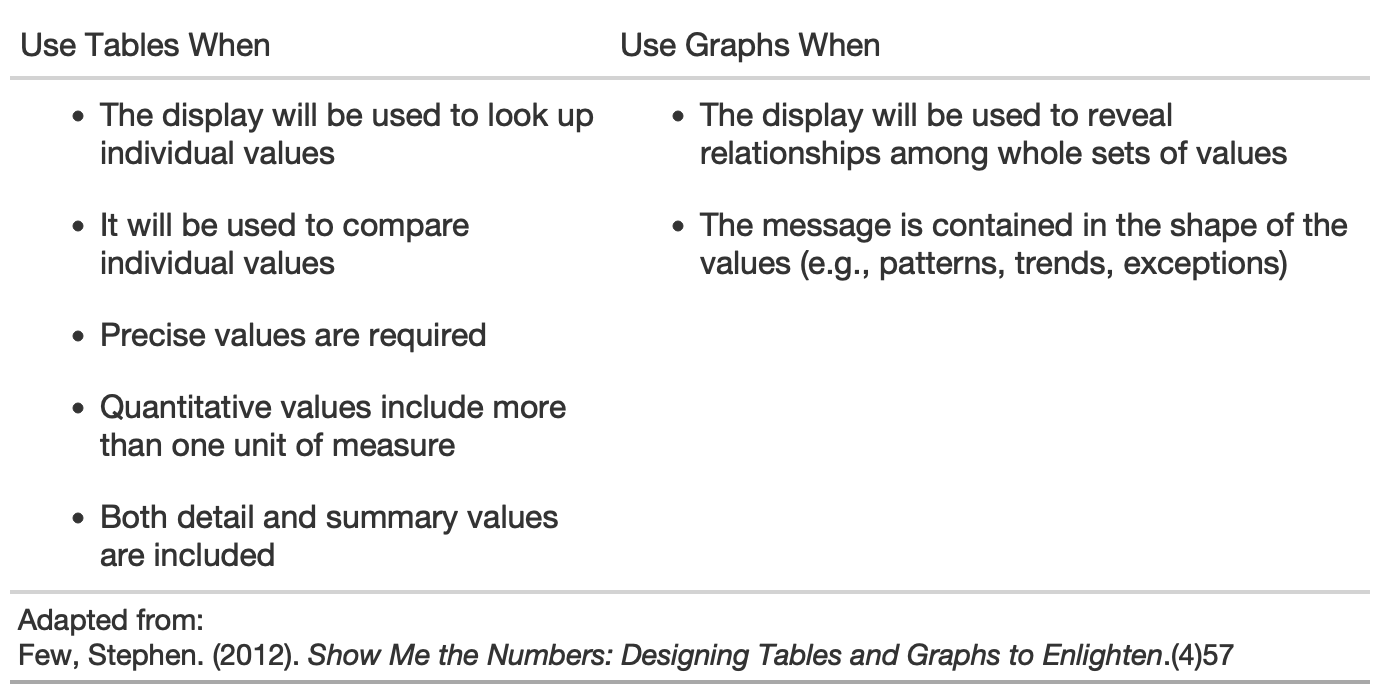 --- class: center, middle, inverse # `gtExtras` is all about bending the rules --- ### Graph or table? <img src="https://pbs.twimg.com/media/FATujGvVkAEDlOa?format=png&name=medium" title="A complex table with inlaid graphics" alt="A complex table with inlaid graphics" width="55%" /> --- ### Graph or table? <img src="https://pbs.twimg.com/media/FAjGvRIXIAAv-ll?format=png" title="A complex table with inline graphics" alt="A complex table with inline graphics" width="50%" /> --- ### Graphs _and_ tables There are 7 plotting functions in `gtExtras`: * `gt_plt_winloss()` Add win loss point plot into rows of a gt table * `gt_sparkline()` Add sparklines into rows of a gt table * `gt_plt_bar()` Add bar plots into rows of a gt table * `gt_plt_bar_pct()` Add HTML-based bar plots into rows of a gt table * `gt_plt_bar_stack()` Add a percent stacked barchart in place of existing data * `gt_plt_bullet()` Create an inline 'bullet chart' in a gt table * `gt_plt_dot()` Add a color dot and thin bar chart to a table --- ### `gt_plt_winloss()` .pull-left[ ```r set.seed(37) data_in <- dplyr::tibble( grp = rep(c("A", "B", "C"), each = 10), wins = sample( c(0,1,.5), size = 30, prob = c(0.45, 0.45, 0.1), replace = TRUE) ) %>% dplyr::group_by(grp) %>% dplyr::summarize(wins=list(wins), .groups = "drop") data_in ``` ``` ## # A tibble: 3 × 2 ## grp wins ## <chr> <list> ## 1 A <dbl [10]> ## 2 B <dbl [10]> ## 3 C <dbl [10]> ``` ] -- .pull-right[ ```r win_table <- data_in %>% gt() %>% gt_plt_winloss(wins) win_table ``` <div id="wfjmqtuirp" style="overflow-x:auto;overflow-y:auto;width:auto;height:auto;"> <style>html { font-family: -apple-system, BlinkMacSystemFont, 'Segoe UI', Roboto, Oxygen, Ubuntu, Cantarell, 'Helvetica Neue', 'Fira Sans', 'Droid Sans', Arial, sans-serif; } #wfjmqtuirp .gt_table { display: table; border-collapse: collapse; margin-left: auto; margin-right: auto; color: #333333; font-size: 16px; font-weight: normal; font-style: normal; background-color: #FFFFFF; width: auto; border-top-style: solid; border-top-width: 2px; border-top-color: #A8A8A8; border-right-style: none; border-right-width: 2px; border-right-color: #D3D3D3; border-bottom-style: solid; border-bottom-width: 2px; border-bottom-color: #A8A8A8; border-left-style: none; border-left-width: 2px; border-left-color: #D3D3D3; } #wfjmqtuirp .gt_heading { background-color: #FFFFFF; text-align: center; border-bottom-color: #FFFFFF; border-left-style: none; border-left-width: 1px; border-left-color: #D3D3D3; border-right-style: none; border-right-width: 1px; border-right-color: #D3D3D3; } #wfjmqtuirp .gt_title { color: #333333; font-size: 125%; font-weight: initial; padding-top: 4px; padding-bottom: 4px; border-bottom-color: #FFFFFF; border-bottom-width: 0; } #wfjmqtuirp .gt_subtitle { color: #333333; font-size: 85%; font-weight: initial; padding-top: 0; padding-bottom: 6px; border-top-color: #FFFFFF; border-top-width: 0; } #wfjmqtuirp .gt_bottom_border { border-bottom-style: solid; border-bottom-width: 2px; border-bottom-color: #D3D3D3; } #wfjmqtuirp .gt_col_headings { border-top-style: solid; border-top-width: 2px; border-top-color: #D3D3D3; border-bottom-style: solid; border-bottom-width: 2px; border-bottom-color: #D3D3D3; border-left-style: none; border-left-width: 1px; border-left-color: #D3D3D3; border-right-style: none; border-right-width: 1px; border-right-color: #D3D3D3; } #wfjmqtuirp .gt_col_heading { color: #333333; background-color: #FFFFFF; font-size: 100%; font-weight: normal; text-transform: inherit; border-left-style: none; border-left-width: 1px; border-left-color: #D3D3D3; border-right-style: none; border-right-width: 1px; border-right-color: #D3D3D3; vertical-align: bottom; padding-top: 5px; padding-bottom: 6px; padding-left: 5px; padding-right: 5px; overflow-x: hidden; } #wfjmqtuirp .gt_column_spanner_outer { color: #333333; background-color: #FFFFFF; font-size: 100%; font-weight: normal; text-transform: inherit; padding-top: 0; padding-bottom: 0; padding-left: 4px; padding-right: 4px; } #wfjmqtuirp .gt_column_spanner_outer:first-child { padding-left: 0; } #wfjmqtuirp .gt_column_spanner_outer:last-child { padding-right: 0; } #wfjmqtuirp .gt_column_spanner { border-bottom-style: solid; border-bottom-width: 2px; border-bottom-color: #D3D3D3; vertical-align: bottom; padding-top: 5px; padding-bottom: 5px; overflow-x: hidden; display: inline-block; width: 100%; } #wfjmqtuirp .gt_group_heading { padding: 8px; color: #333333; background-color: #FFFFFF; font-size: 100%; font-weight: initial; text-transform: inherit; border-top-style: solid; border-top-width: 2px; border-top-color: #D3D3D3; border-bottom-style: solid; border-bottom-width: 2px; border-bottom-color: #D3D3D3; border-left-style: none; border-left-width: 1px; border-left-color: #D3D3D3; border-right-style: none; border-right-width: 1px; border-right-color: #D3D3D3; vertical-align: middle; } #wfjmqtuirp .gt_empty_group_heading { padding: 0.5px; color: #333333; background-color: #FFFFFF; font-size: 100%; font-weight: initial; border-top-style: solid; border-top-width: 2px; border-top-color: #D3D3D3; border-bottom-style: solid; border-bottom-width: 2px; border-bottom-color: #D3D3D3; vertical-align: middle; } #wfjmqtuirp .gt_from_md > :first-child { margin-top: 0; } #wfjmqtuirp .gt_from_md > :last-child { margin-bottom: 0; } #wfjmqtuirp .gt_row { padding-top: 8px; padding-bottom: 8px; padding-left: 5px; padding-right: 5px; margin: 10px; border-top-style: solid; border-top-width: 1px; border-top-color: #D3D3D3; border-left-style: none; border-left-width: 1px; border-left-color: #D3D3D3; border-right-style: none; border-right-width: 1px; border-right-color: #D3D3D3; vertical-align: middle; overflow-x: hidden; } #wfjmqtuirp .gt_stub { color: #333333; background-color: #FFFFFF; font-size: 100%; font-weight: initial; text-transform: inherit; border-right-style: solid; border-right-width: 2px; border-right-color: #D3D3D3; padding-left: 12px; } #wfjmqtuirp .gt_summary_row { color: #333333; background-color: #FFFFFF; text-transform: inherit; padding-top: 8px; padding-bottom: 8px; padding-left: 5px; padding-right: 5px; } #wfjmqtuirp .gt_first_summary_row { padding-top: 8px; padding-bottom: 8px; padding-left: 5px; padding-right: 5px; border-top-style: solid; border-top-width: 2px; border-top-color: #D3D3D3; } #wfjmqtuirp .gt_grand_summary_row { color: #333333; background-color: #FFFFFF; text-transform: inherit; padding-top: 8px; padding-bottom: 8px; padding-left: 5px; padding-right: 5px; } #wfjmqtuirp .gt_first_grand_summary_row { padding-top: 8px; padding-bottom: 8px; padding-left: 5px; padding-right: 5px; border-top-style: double; border-top-width: 6px; border-top-color: #D3D3D3; } #wfjmqtuirp .gt_striped { background-color: rgba(128, 128, 128, 0.05); } #wfjmqtuirp .gt_table_body { border-top-style: solid; border-top-width: 2px; border-top-color: #D3D3D3; border-bottom-style: solid; border-bottom-width: 2px; border-bottom-color: #D3D3D3; } #wfjmqtuirp .gt_footnotes { color: #333333; background-color: #FFFFFF; border-bottom-style: none; border-bottom-width: 2px; border-bottom-color: #D3D3D3; border-left-style: none; border-left-width: 2px; border-left-color: #D3D3D3; border-right-style: none; border-right-width: 2px; border-right-color: #D3D3D3; } #wfjmqtuirp .gt_footnote { margin: 0px; font-size: 90%; padding: 4px; } #wfjmqtuirp .gt_sourcenotes { color: #333333; background-color: #FFFFFF; border-bottom-style: none; border-bottom-width: 2px; border-bottom-color: #D3D3D3; border-left-style: none; border-left-width: 2px; border-left-color: #D3D3D3; border-right-style: none; border-right-width: 2px; border-right-color: #D3D3D3; } #wfjmqtuirp .gt_sourcenote { font-size: 90%; padding: 4px; } #wfjmqtuirp .gt_left { text-align: left; } #wfjmqtuirp .gt_center { text-align: center; } #wfjmqtuirp .gt_right { text-align: right; font-variant-numeric: tabular-nums; } #wfjmqtuirp .gt_font_normal { font-weight: normal; } #wfjmqtuirp .gt_font_bold { font-weight: bold; } #wfjmqtuirp .gt_font_italic { font-style: italic; } #wfjmqtuirp .gt_super { font-size: 65%; } #wfjmqtuirp .gt_footnote_marks { font-style: italic; font-weight: normal; font-size: 65%; } </style> <table class="gt_table"> <thead class="gt_col_headings"> <tr> <th class="gt_col_heading gt_columns_bottom_border gt_left" rowspan="1" colspan="1">grp</th> <th class="gt_col_heading gt_columns_bottom_border gt_center" rowspan="1" colspan="1">wins</th> </tr> </thead> <tbody class="gt_table_body"> <tr><td class="gt_row gt_left">A</td> <td class="gt_row gt_center"><?xml version='1.0' encoding='UTF-8' ?><svg xmlns='http://www.w3.org/2000/svg' xmlns:xlink='http://www.w3.org/1999/xlink' class='svglite' width='64.80pt' height='10.80pt' viewBox='0 0 64.80 10.80'><defs> <style type='text/css'><![CDATA[ .svglite line, .svglite polyline, .svglite polygon, .svglite path, .svglite rect, .svglite circle { fill: none; stroke: #000000; stroke-linecap: round; stroke-linejoin: round; stroke-miterlimit: 10.00; } ]]></style></defs><rect width='100%' height='100%' style='stroke: none; fill: none;'/><defs> <clipPath id='cpMC4wMHw2NC44MHwwLjAwfDEwLjgw'> <rect x='0.00' y='0.00' width='64.80' height='10.80' /> </clipPath></defs><g clip-path='url(#cpMC4wMHw2NC44MHwwLjAwfDEwLjgw)'><line x1='4.68' y1='8.91' x2='4.68' y2='4.70' style='stroke-width: 2.13; stroke: #D50A0A;' /><line x1='8.14' y1='1.89' x2='8.14' y2='6.10' style='stroke-width: 2.13; stroke: #013369;' /><line x1='11.61' y1='8.91' x2='11.61' y2='4.70' style='stroke-width: 2.13; stroke: #D50A0A;' /><line x1='15.07' y1='8.91' x2='15.07' y2='4.70' style='stroke-width: 2.13; stroke: #D50A0A;' /><line x1='18.54' y1='8.91' x2='18.54' y2='4.70' style='stroke-width: 2.13; stroke: #D50A0A;' /><line x1='22.00' y1='8.91' x2='22.00' y2='4.70' style='stroke-width: 2.13; stroke: #D50A0A;' /><line x1='25.47' y1='1.89' x2='25.47' y2='6.10' style='stroke-width: 2.13; stroke: #013369;' /><line x1='28.93' y1='1.89' x2='28.93' y2='6.10' style='stroke-width: 2.13; stroke: #013369;' /><line x1='32.40' y1='1.89' x2='32.40' y2='6.10' style='stroke-width: 2.13; stroke: #013369;' /><line x1='35.87' y1='1.89' x2='35.87' y2='6.10' style='stroke-width: 2.13; stroke: #013369;' /></g></svg></td></tr> <tr><td class="gt_row gt_left">B</td> <td class="gt_row gt_center"><?xml version='1.0' encoding='UTF-8' ?><svg xmlns='http://www.w3.org/2000/svg' xmlns:xlink='http://www.w3.org/1999/xlink' class='svglite' width='64.80pt' height='10.80pt' viewBox='0 0 64.80 10.80'><defs> <style type='text/css'><![CDATA[ .svglite line, .svglite polyline, .svglite polygon, .svglite path, .svglite rect, .svglite circle { fill: none; stroke: #000000; stroke-linecap: round; stroke-linejoin: round; stroke-miterlimit: 10.00; } ]]></style></defs><rect width='100%' height='100%' style='stroke: none; fill: none;'/><defs> <clipPath id='cpMC4wMHw2NC44MHwwLjAwfDEwLjgw'> <rect x='0.00' y='0.00' width='64.80' height='10.80' /> </clipPath></defs><g clip-path='url(#cpMC4wMHw2NC44MHwwLjAwfDEwLjgw)'><line x1='4.68' y1='1.89' x2='4.68' y2='6.10' style='stroke-width: 2.13; stroke: #013369;' /><line x1='8.14' y1='8.91' x2='8.14' y2='4.70' style='stroke-width: 2.13; stroke: #D50A0A;' /><line x1='11.61' y1='1.89' x2='11.61' y2='6.10' style='stroke-width: 2.13; stroke: #013369;' /><line x1='15.07' y1='1.89' x2='15.07' y2='6.10' style='stroke-width: 2.13; stroke: #013369;' /><line x1='18.54' y1='6.10' x2='18.54' y2='4.70' style='stroke-width: 2.13; stroke: #BEBEBE;' /><line x1='22.00' y1='8.91' x2='22.00' y2='4.70' style='stroke-width: 2.13; stroke: #D50A0A;' /><line x1='25.47' y1='8.91' x2='25.47' y2='4.70' style='stroke-width: 2.13; stroke: #D50A0A;' /><line x1='28.93' y1='1.89' x2='28.93' y2='6.10' style='stroke-width: 2.13; stroke: #013369;' /><line x1='32.40' y1='8.91' x2='32.40' y2='4.70' style='stroke-width: 2.13; stroke: #D50A0A;' /><line x1='35.87' y1='8.91' x2='35.87' y2='4.70' style='stroke-width: 2.13; stroke: #D50A0A;' /></g></svg></td></tr> <tr><td class="gt_row gt_left">C</td> <td class="gt_row gt_center"><?xml version='1.0' encoding='UTF-8' ?><svg xmlns='http://www.w3.org/2000/svg' xmlns:xlink='http://www.w3.org/1999/xlink' class='svglite' width='64.80pt' height='10.80pt' viewBox='0 0 64.80 10.80'><defs> <style type='text/css'><![CDATA[ .svglite line, .svglite polyline, .svglite polygon, .svglite path, .svglite rect, .svglite circle { fill: none; stroke: #000000; stroke-linecap: round; stroke-linejoin: round; stroke-miterlimit: 10.00; } ]]></style></defs><rect width='100%' height='100%' style='stroke: none; fill: none;'/><defs> <clipPath id='cpMC4wMHw2NC44MHwwLjAwfDEwLjgw'> <rect x='0.00' y='0.00' width='64.80' height='10.80' /> </clipPath></defs><g clip-path='url(#cpMC4wMHw2NC44MHwwLjAwfDEwLjgw)'><line x1='4.68' y1='1.89' x2='4.68' y2='6.10' style='stroke-width: 2.13; stroke: #013369;' /><line x1='8.14' y1='8.91' x2='8.14' y2='4.70' style='stroke-width: 2.13; stroke: #D50A0A;' /><line x1='11.61' y1='8.91' x2='11.61' y2='4.70' style='stroke-width: 2.13; stroke: #D50A0A;' /><line x1='15.07' y1='8.91' x2='15.07' y2='4.70' style='stroke-width: 2.13; stroke: #D50A0A;' /><line x1='18.54' y1='6.10' x2='18.54' y2='4.70' style='stroke-width: 2.13; stroke: #BEBEBE;' /><line x1='22.00' y1='1.89' x2='22.00' y2='6.10' style='stroke-width: 2.13; stroke: #013369;' /><line x1='25.47' y1='8.91' x2='25.47' y2='4.70' style='stroke-width: 2.13; stroke: #D50A0A;' /><line x1='28.93' y1='8.91' x2='28.93' y2='4.70' style='stroke-width: 2.13; stroke: #D50A0A;' /><line x1='32.40' y1='8.91' x2='32.40' y2='4.70' style='stroke-width: 2.13; stroke: #D50A0A;' /><line x1='35.87' y1='1.89' x2='35.87' y2='6.10' style='stroke-width: 2.13; stroke: #013369;' /></g></svg></td></tr> </tbody> </table> </div> ] --- .left-narrow[ ```r final_df %>% glimpse() ``` ``` ## Rows: 16 ## Columns: 5 ## $ team_wordmark <chr> "https://github.com/nflverse/nflfastR-data/raw/master/wo… ## $ team_division <fct> North, North, North, North, South, South, South, South, … ## $ Wins <int> 12, 11, 11, 4, 11, 11, 4, 1, 13, 10, 7, 2, 14, 8, 7, 5 ## $ Losses <int> 4, 5, 5, 11, 5, 5, 12, 15, 3, 6, 9, 14, 2, 8, 9, 11 ## $ outcomes <list> <1, 1, 1, 1, 1, 1, 1, 1, 1, 1, 1, 0, 0, 0, 1, 0>, <1, 1,… ``` ] --- .pull-left[ ```r gt(final_df, groupname_col = "team_division") %>% gtExtras::gt_plt_winloss( outcomes, max_wins = 16, type = "pill") %>% gtExtras::gt_img_rows(team_wordmark, height = 20) %>% gtExtras::gt_theme_538() %>% cols_label(team_wordmark = "") %>% cols_align("left", team_division) %>% tab_header( title = gtExtras::add_text_img( "2020 Results by Division", url = "https://github.com/nflverse/nflfastR-data/raw/master/AFC.png", height = 30 ) ) %>% tab_options(data_row.padding = px(2)) %>% gtsave("images/gt-plt-winloss.png") ``` ] -- .pull-right[ <img src="images/gt-plt-winloss.png" title="A table with inline indicators for wins and losses based on small pillshapes" alt="A table with inline indicators for wins and losses based on small pillshapes" width="70%" /> ] --- ### `gt_sparkline()` ```r gt_sparkline_tab <- mtcars %>% dplyr::group_by(cyl) %>% # must end up with list of data for each row in the input dataframe dplyr::summarize( across(c(mpg, disp, hp), mean, .names = "{.col}_avg"), mpg_data = list(mpg), .groups = "drop") %>% gt() %>% gt_sparkline(mpg_data, same_limit = FALSE) gt_sparkline_tab %>% fmt_number(contains("avg"), decimals = 1) ``` <div id="ufyhtqgbwh" style="overflow-x:auto;overflow-y:auto;width:auto;height:auto;"> <style>html { font-family: -apple-system, BlinkMacSystemFont, 'Segoe UI', Roboto, Oxygen, Ubuntu, Cantarell, 'Helvetica Neue', 'Fira Sans', 'Droid Sans', Arial, sans-serif; } #ufyhtqgbwh .gt_table { display: table; border-collapse: collapse; margin-left: auto; margin-right: auto; color: #333333; font-size: 16px; font-weight: normal; font-style: normal; background-color: #FFFFFF; width: auto; border-top-style: solid; border-top-width: 2px; border-top-color: #A8A8A8; border-right-style: none; border-right-width: 2px; border-right-color: #D3D3D3; border-bottom-style: solid; border-bottom-width: 2px; border-bottom-color: #A8A8A8; border-left-style: none; border-left-width: 2px; border-left-color: #D3D3D3; } #ufyhtqgbwh .gt_heading { background-color: #FFFFFF; text-align: center; border-bottom-color: #FFFFFF; border-left-style: none; border-left-width: 1px; border-left-color: #D3D3D3; border-right-style: none; border-right-width: 1px; border-right-color: #D3D3D3; } #ufyhtqgbwh .gt_title { color: #333333; font-size: 125%; font-weight: initial; padding-top: 4px; padding-bottom: 4px; border-bottom-color: #FFFFFF; border-bottom-width: 0; } #ufyhtqgbwh .gt_subtitle { color: #333333; font-size: 85%; font-weight: initial; padding-top: 0; padding-bottom: 6px; border-top-color: #FFFFFF; border-top-width: 0; } #ufyhtqgbwh .gt_bottom_border { border-bottom-style: solid; border-bottom-width: 2px; border-bottom-color: #D3D3D3; } #ufyhtqgbwh .gt_col_headings { border-top-style: solid; border-top-width: 2px; border-top-color: #D3D3D3; border-bottom-style: solid; border-bottom-width: 2px; border-bottom-color: #D3D3D3; border-left-style: none; border-left-width: 1px; border-left-color: #D3D3D3; border-right-style: none; border-right-width: 1px; border-right-color: #D3D3D3; } #ufyhtqgbwh .gt_col_heading { color: #333333; background-color: #FFFFFF; font-size: 100%; font-weight: normal; text-transform: inherit; border-left-style: none; border-left-width: 1px; border-left-color: #D3D3D3; border-right-style: none; border-right-width: 1px; border-right-color: #D3D3D3; vertical-align: bottom; padding-top: 5px; padding-bottom: 6px; padding-left: 5px; padding-right: 5px; overflow-x: hidden; } #ufyhtqgbwh .gt_column_spanner_outer { color: #333333; background-color: #FFFFFF; font-size: 100%; font-weight: normal; text-transform: inherit; padding-top: 0; padding-bottom: 0; padding-left: 4px; padding-right: 4px; } #ufyhtqgbwh .gt_column_spanner_outer:first-child { padding-left: 0; } #ufyhtqgbwh .gt_column_spanner_outer:last-child { padding-right: 0; } #ufyhtqgbwh .gt_column_spanner { border-bottom-style: solid; border-bottom-width: 2px; border-bottom-color: #D3D3D3; vertical-align: bottom; padding-top: 5px; padding-bottom: 5px; overflow-x: hidden; display: inline-block; width: 100%; } #ufyhtqgbwh .gt_group_heading { padding: 8px; color: #333333; background-color: #FFFFFF; font-size: 100%; font-weight: initial; text-transform: inherit; border-top-style: solid; border-top-width: 2px; border-top-color: #D3D3D3; border-bottom-style: solid; border-bottom-width: 2px; border-bottom-color: #D3D3D3; border-left-style: none; border-left-width: 1px; border-left-color: #D3D3D3; border-right-style: none; border-right-width: 1px; border-right-color: #D3D3D3; vertical-align: middle; } #ufyhtqgbwh .gt_empty_group_heading { padding: 0.5px; color: #333333; background-color: #FFFFFF; font-size: 100%; font-weight: initial; border-top-style: solid; border-top-width: 2px; border-top-color: #D3D3D3; border-bottom-style: solid; border-bottom-width: 2px; border-bottom-color: #D3D3D3; vertical-align: middle; } #ufyhtqgbwh .gt_from_md > :first-child { margin-top: 0; } #ufyhtqgbwh .gt_from_md > :last-child { margin-bottom: 0; } #ufyhtqgbwh .gt_row { padding-top: 8px; padding-bottom: 8px; padding-left: 5px; padding-right: 5px; margin: 10px; border-top-style: solid; border-top-width: 1px; border-top-color: #D3D3D3; border-left-style: none; border-left-width: 1px; border-left-color: #D3D3D3; border-right-style: none; border-right-width: 1px; border-right-color: #D3D3D3; vertical-align: middle; overflow-x: hidden; } #ufyhtqgbwh .gt_stub { color: #333333; background-color: #FFFFFF; font-size: 100%; font-weight: initial; text-transform: inherit; border-right-style: solid; border-right-width: 2px; border-right-color: #D3D3D3; padding-left: 12px; } #ufyhtqgbwh .gt_summary_row { color: #333333; background-color: #FFFFFF; text-transform: inherit; padding-top: 8px; padding-bottom: 8px; padding-left: 5px; padding-right: 5px; } #ufyhtqgbwh .gt_first_summary_row { padding-top: 8px; padding-bottom: 8px; padding-left: 5px; padding-right: 5px; border-top-style: solid; border-top-width: 2px; border-top-color: #D3D3D3; } #ufyhtqgbwh .gt_grand_summary_row { color: #333333; background-color: #FFFFFF; text-transform: inherit; padding-top: 8px; padding-bottom: 8px; padding-left: 5px; padding-right: 5px; } #ufyhtqgbwh .gt_first_grand_summary_row { padding-top: 8px; padding-bottom: 8px; padding-left: 5px; padding-right: 5px; border-top-style: double; border-top-width: 6px; border-top-color: #D3D3D3; } #ufyhtqgbwh .gt_striped { background-color: rgba(128, 128, 128, 0.05); } #ufyhtqgbwh .gt_table_body { border-top-style: solid; border-top-width: 2px; border-top-color: #D3D3D3; border-bottom-style: solid; border-bottom-width: 2px; border-bottom-color: #D3D3D3; } #ufyhtqgbwh .gt_footnotes { color: #333333; background-color: #FFFFFF; border-bottom-style: none; border-bottom-width: 2px; border-bottom-color: #D3D3D3; border-left-style: none; border-left-width: 2px; border-left-color: #D3D3D3; border-right-style: none; border-right-width: 2px; border-right-color: #D3D3D3; } #ufyhtqgbwh .gt_footnote { margin: 0px; font-size: 90%; padding: 4px; } #ufyhtqgbwh .gt_sourcenotes { color: #333333; background-color: #FFFFFF; border-bottom-style: none; border-bottom-width: 2px; border-bottom-color: #D3D3D3; border-left-style: none; border-left-width: 2px; border-left-color: #D3D3D3; border-right-style: none; border-right-width: 2px; border-right-color: #D3D3D3; } #ufyhtqgbwh .gt_sourcenote { font-size: 90%; padding: 4px; } #ufyhtqgbwh .gt_left { text-align: left; } #ufyhtqgbwh .gt_center { text-align: center; } #ufyhtqgbwh .gt_right { text-align: right; font-variant-numeric: tabular-nums; } #ufyhtqgbwh .gt_font_normal { font-weight: normal; } #ufyhtqgbwh .gt_font_bold { font-weight: bold; } #ufyhtqgbwh .gt_font_italic { font-style: italic; } #ufyhtqgbwh .gt_super { font-size: 65%; } #ufyhtqgbwh .gt_footnote_marks { font-style: italic; font-weight: normal; font-size: 65%; } </style> <table class="gt_table"> <thead class="gt_col_headings"> <tr> <th class="gt_col_heading gt_columns_bottom_border gt_right" rowspan="1" colspan="1">cyl</th> <th class="gt_col_heading gt_columns_bottom_border gt_right" rowspan="1" colspan="1">mpg_avg</th> <th class="gt_col_heading gt_columns_bottom_border gt_right" rowspan="1" colspan="1">disp_avg</th> <th class="gt_col_heading gt_columns_bottom_border gt_right" rowspan="1" colspan="1">hp_avg</th> <th class="gt_col_heading gt_columns_bottom_border gt_center" rowspan="1" colspan="1">mpg_data</th> </tr> </thead> <tbody class="gt_table_body"> <tr><td class="gt_row gt_right">4</td> <td class="gt_row gt_right">26.7</td> <td class="gt_row gt_right">105.1</td> <td class="gt_row gt_right">82.6</td> <td class="gt_row gt_center"><?xml version='1.0' encoding='UTF-8' ?><svg xmlns='http://www.w3.org/2000/svg' xmlns:xlink='http://www.w3.org/1999/xlink' class='svglite' width='64.80pt' height='10.80pt' viewBox='0 0 64.80 10.80'><defs> <style type='text/css'><![CDATA[ .svglite line, .svglite polyline, .svglite polygon, .svglite path, .svglite rect, .svglite circle { fill: none; stroke: #000000; stroke-linecap: round; stroke-linejoin: round; stroke-miterlimit: 10.00; } ]]></style></defs><rect width='100%' height='100%' style='stroke: none; fill: none;'/><defs> <clipPath id='cpMC4wMHw2NC44MHwwLjAwfDEwLjgw'> <rect x='0.00' y='0.00' width='64.80' height='10.80' /> </clipPath></defs><g clip-path='url(#cpMC4wMHw2NC44MHwwLjAwfDEwLjgw)'><polyline points='8.07,8.86 13.19,7.72 18.31,8.86 23.44,2.01 28.56,3.44 33.68,0.94 38.80,9.79 43.93,5.65 49.05,6.58 54.17,3.44 59.29,9.86 ' style='stroke-width: 1.07; stroke-linecap: butt;' /><circle cx='59.29' cy='9.86' r='0.89' style='stroke-width: 0.71; stroke: #FF0000; fill: #FF0000;' /><circle cx='33.68' cy='0.94' r='0.89' style='stroke-width: 0.71; stroke: #0000FF; fill: #0000FF;' /></g></svg></td></tr> <tr><td class="gt_row gt_right">6</td> <td class="gt_row gt_right">19.7</td> <td class="gt_row gt_right">183.3</td> <td class="gt_row gt_right">122.3</td> <td class="gt_row gt_center"><?xml version='1.0' encoding='UTF-8' ?><svg xmlns='http://www.w3.org/2000/svg' xmlns:xlink='http://www.w3.org/1999/xlink' class='svglite' width='64.80pt' height='10.80pt' viewBox='0 0 64.80 10.80'><defs> <style type='text/css'><![CDATA[ .svglite line, .svglite polyline, .svglite polygon, .svglite path, .svglite rect, .svglite circle { fill: none; stroke: #000000; stroke-linecap: round; stroke-linejoin: round; stroke-miterlimit: 10.00; } ]]></style></defs><rect width='100%' height='100%' style='stroke: none; fill: none;'/><defs> <clipPath id='cpMC4wMHw2NC44MHwwLjAwfDEwLjgw'> <rect x='0.00' y='0.00' width='64.80' height='10.80' /> </clipPath></defs><g clip-path='url(#cpMC4wMHw2NC44MHwwLjAwfDEwLjgw)'><polyline points='10.80,1.93 18.65,1.93 26.51,0.94 34.36,9.12 42.22,6.39 50.07,9.86 57.93,5.15 ' style='stroke-width: 1.07; stroke-linecap: butt;' /><circle cx='50.07' cy='9.86' r='0.89' style='stroke-width: 0.71; stroke: #FF0000; fill: #FF0000;' /><circle cx='26.51' cy='0.94' r='0.89' style='stroke-width: 0.71; stroke: #0000FF; fill: #0000FF;' /></g></svg></td></tr> <tr><td class="gt_row gt_right">8</td> <td class="gt_row gt_right">15.1</td> <td class="gt_row gt_right">353.1</td> <td class="gt_row gt_right">209.2</td> <td class="gt_row gt_center"><?xml version='1.0' encoding='UTF-8' ?><svg xmlns='http://www.w3.org/2000/svg' xmlns:xlink='http://www.w3.org/1999/xlink' class='svglite' width='64.80pt' height='10.80pt' viewBox='0 0 64.80 10.80'><defs> <style type='text/css'><![CDATA[ .svglite line, .svglite polyline, .svglite polygon, .svglite path, .svglite rect, .svglite circle { fill: none; stroke: #000000; stroke-linecap: round; stroke-linejoin: round; stroke-miterlimit: 10.00; } ]]></style></defs><rect width='100%' height='100%' style='stroke: none; fill: none;'/><defs> <clipPath id='cpMC4wMHw2NC44MHwwLjAwfDEwLjgw'> <rect x='0.00' y='0.00' width='64.80' height='10.80' /> </clipPath></defs><g clip-path='url(#cpMC4wMHw2NC44MHwwLjAwfDEwLjgw)'><polyline points='7.01,1.44 11.07,5.91 15.13,3.78 19.20,2.86 23.26,4.99 27.32,9.86 31.38,9.86 35.45,5.50 39.51,4.69 43.57,4.99 47.64,6.92 51.70,0.94 55.76,4.39 59.82,5.20 ' style='stroke-width: 1.07; stroke-linecap: butt;' /><circle cx='27.32' cy='9.86' r='0.89' style='stroke-width: 0.71; stroke: #FF0000; fill: #FF0000;' /><circle cx='31.38' cy='9.86' r='0.89' style='stroke-width: 0.71; stroke: #FF0000; fill: #FF0000;' /><circle cx='51.70' cy='0.94' r='0.89' style='stroke-width: 0.71; stroke: #0000FF; fill: #0000FF;' /></g></svg></td></tr> </tbody> </table> </div> --- ### `gt_plt_bar()` ```r head(mtcars) %>% select(cyl, disp, hp, mpg) %>% gt() %>% gt_plt_bar(column = mpg, keep_column = TRUE, color = "red") ``` <div id="uxughhgudr" style="overflow-x:auto;overflow-y:auto;width:auto;height:auto;"> <style>html { font-family: -apple-system, BlinkMacSystemFont, 'Segoe UI', Roboto, Oxygen, Ubuntu, Cantarell, 'Helvetica Neue', 'Fira Sans', 'Droid Sans', Arial, sans-serif; } #uxughhgudr .gt_table { display: table; border-collapse: collapse; margin-left: auto; margin-right: auto; color: #333333; font-size: 16px; font-weight: normal; font-style: normal; background-color: #FFFFFF; width: auto; border-top-style: solid; border-top-width: 2px; border-top-color: #A8A8A8; border-right-style: none; border-right-width: 2px; border-right-color: #D3D3D3; border-bottom-style: solid; border-bottom-width: 2px; border-bottom-color: #A8A8A8; border-left-style: none; border-left-width: 2px; border-left-color: #D3D3D3; } #uxughhgudr .gt_heading { background-color: #FFFFFF; text-align: center; border-bottom-color: #FFFFFF; border-left-style: none; border-left-width: 1px; border-left-color: #D3D3D3; border-right-style: none; border-right-width: 1px; border-right-color: #D3D3D3; } #uxughhgudr .gt_title { color: #333333; font-size: 125%; font-weight: initial; padding-top: 4px; padding-bottom: 4px; border-bottom-color: #FFFFFF; border-bottom-width: 0; } #uxughhgudr .gt_subtitle { color: #333333; font-size: 85%; font-weight: initial; padding-top: 0; padding-bottom: 6px; border-top-color: #FFFFFF; border-top-width: 0; } #uxughhgudr .gt_bottom_border { border-bottom-style: solid; border-bottom-width: 2px; border-bottom-color: #D3D3D3; } #uxughhgudr .gt_col_headings { border-top-style: solid; border-top-width: 2px; border-top-color: #D3D3D3; border-bottom-style: solid; border-bottom-width: 2px; border-bottom-color: #D3D3D3; border-left-style: none; border-left-width: 1px; border-left-color: #D3D3D3; border-right-style: none; border-right-width: 1px; border-right-color: #D3D3D3; } #uxughhgudr .gt_col_heading { color: #333333; background-color: #FFFFFF; font-size: 100%; font-weight: normal; text-transform: inherit; border-left-style: none; border-left-width: 1px; border-left-color: #D3D3D3; border-right-style: none; border-right-width: 1px; border-right-color: #D3D3D3; vertical-align: bottom; padding-top: 5px; padding-bottom: 6px; padding-left: 5px; padding-right: 5px; overflow-x: hidden; } #uxughhgudr .gt_column_spanner_outer { color: #333333; background-color: #FFFFFF; font-size: 100%; font-weight: normal; text-transform: inherit; padding-top: 0; padding-bottom: 0; padding-left: 4px; padding-right: 4px; } #uxughhgudr .gt_column_spanner_outer:first-child { padding-left: 0; } #uxughhgudr .gt_column_spanner_outer:last-child { padding-right: 0; } #uxughhgudr .gt_column_spanner { border-bottom-style: solid; border-bottom-width: 2px; border-bottom-color: #D3D3D3; vertical-align: bottom; padding-top: 5px; padding-bottom: 5px; overflow-x: hidden; display: inline-block; width: 100%; } #uxughhgudr .gt_group_heading { padding: 8px; color: #333333; background-color: #FFFFFF; font-size: 100%; font-weight: initial; text-transform: inherit; border-top-style: solid; border-top-width: 2px; border-top-color: #D3D3D3; border-bottom-style: solid; border-bottom-width: 2px; border-bottom-color: #D3D3D3; border-left-style: none; border-left-width: 1px; border-left-color: #D3D3D3; border-right-style: none; border-right-width: 1px; border-right-color: #D3D3D3; vertical-align: middle; } #uxughhgudr .gt_empty_group_heading { padding: 0.5px; color: #333333; background-color: #FFFFFF; font-size: 100%; font-weight: initial; border-top-style: solid; border-top-width: 2px; border-top-color: #D3D3D3; border-bottom-style: solid; border-bottom-width: 2px; border-bottom-color: #D3D3D3; vertical-align: middle; } #uxughhgudr .gt_from_md > :first-child { margin-top: 0; } #uxughhgudr .gt_from_md > :last-child { margin-bottom: 0; } #uxughhgudr .gt_row { padding-top: 8px; padding-bottom: 8px; padding-left: 5px; padding-right: 5px; margin: 10px; border-top-style: solid; border-top-width: 1px; border-top-color: #D3D3D3; border-left-style: none; border-left-width: 1px; border-left-color: #D3D3D3; border-right-style: none; border-right-width: 1px; border-right-color: #D3D3D3; vertical-align: middle; overflow-x: hidden; } #uxughhgudr .gt_stub { color: #333333; background-color: #FFFFFF; font-size: 100%; font-weight: initial; text-transform: inherit; border-right-style: solid; border-right-width: 2px; border-right-color: #D3D3D3; padding-left: 12px; } #uxughhgudr .gt_summary_row { color: #333333; background-color: #FFFFFF; text-transform: inherit; padding-top: 8px; padding-bottom: 8px; padding-left: 5px; padding-right: 5px; } #uxughhgudr .gt_first_summary_row { padding-top: 8px; padding-bottom: 8px; padding-left: 5px; padding-right: 5px; border-top-style: solid; border-top-width: 2px; border-top-color: #D3D3D3; } #uxughhgudr .gt_grand_summary_row { color: #333333; background-color: #FFFFFF; text-transform: inherit; padding-top: 8px; padding-bottom: 8px; padding-left: 5px; padding-right: 5px; } #uxughhgudr .gt_first_grand_summary_row { padding-top: 8px; padding-bottom: 8px; padding-left: 5px; padding-right: 5px; border-top-style: double; border-top-width: 6px; border-top-color: #D3D3D3; } #uxughhgudr .gt_striped { background-color: rgba(128, 128, 128, 0.05); } #uxughhgudr .gt_table_body { border-top-style: solid; border-top-width: 2px; border-top-color: #D3D3D3; border-bottom-style: solid; border-bottom-width: 2px; border-bottom-color: #D3D3D3; } #uxughhgudr .gt_footnotes { color: #333333; background-color: #FFFFFF; border-bottom-style: none; border-bottom-width: 2px; border-bottom-color: #D3D3D3; border-left-style: none; border-left-width: 2px; border-left-color: #D3D3D3; border-right-style: none; border-right-width: 2px; border-right-color: #D3D3D3; } #uxughhgudr .gt_footnote { margin: 0px; font-size: 90%; padding: 4px; } #uxughhgudr .gt_sourcenotes { color: #333333; background-color: #FFFFFF; border-bottom-style: none; border-bottom-width: 2px; border-bottom-color: #D3D3D3; border-left-style: none; border-left-width: 2px; border-left-color: #D3D3D3; border-right-style: none; border-right-width: 2px; border-right-color: #D3D3D3; } #uxughhgudr .gt_sourcenote { font-size: 90%; padding: 4px; } #uxughhgudr .gt_left { text-align: left; } #uxughhgudr .gt_center { text-align: center; } #uxughhgudr .gt_right { text-align: right; font-variant-numeric: tabular-nums; } #uxughhgudr .gt_font_normal { font-weight: normal; } #uxughhgudr .gt_font_bold { font-weight: bold; } #uxughhgudr .gt_font_italic { font-style: italic; } #uxughhgudr .gt_super { font-size: 65%; } #uxughhgudr .gt_footnote_marks { font-style: italic; font-weight: normal; font-size: 65%; } </style> <table class="gt_table"> <thead class="gt_col_headings"> <tr> <th class="gt_col_heading gt_columns_bottom_border gt_right" rowspan="1" colspan="1">cyl</th> <th class="gt_col_heading gt_columns_bottom_border gt_right" rowspan="1" colspan="1">disp</th> <th class="gt_col_heading gt_columns_bottom_border gt_right" rowspan="1" colspan="1">hp</th> <th class="gt_col_heading gt_columns_bottom_border gt_right" rowspan="1" colspan="1">mpg</th> <th class="gt_col_heading gt_columns_bottom_border gt_left" rowspan="1" colspan="1">mpg</th> </tr> </thead> <tbody class="gt_table_body"> <tr><td class="gt_row gt_right">6</td> <td class="gt_row gt_right">160</td> <td class="gt_row gt_right">110</td> <td class="gt_row gt_right">21.0</td> <td class="gt_row gt_left"><?xml version='1.0' encoding='UTF-8' ?><svg xmlns='http://www.w3.org/2000/svg' xmlns:xlink='http://www.w3.org/1999/xlink' class='svglite' width='198.43pt' height='14.17pt' viewBox='0 0 198.43 14.17'><defs> <style type='text/css'><![CDATA[ .svglite line, .svglite polyline, .svglite polygon, .svglite path, .svglite rect, .svglite circle { fill: none; stroke: #000000; stroke-linecap: round; stroke-linejoin: round; stroke-miterlimit: 10.00; } ]]></style></defs><rect width='100%' height='100%' style='stroke: none; fill: none;'/><defs> <clipPath id='cpMC4wMHwxOTguNDN8MC4wMHwxNC4xNw=='> <rect x='0.00' y='0.00' width='198.43' height='14.17' /> </clipPath></defs><g clip-path='url(#cpMC4wMHwxOTguNDN8MC4wMHwxNC4xNw==)'><rect x='8.78' y='1.77' width='158.56' height='10.63' style='stroke-width: 1.07; stroke: none; stroke-linecap: square; stroke-linejoin: miter; fill: #FF0000;' /><line x1='8.78' y1='14.17' x2='8.78' y2='0.0000000000000018' style='stroke-width: 2.13; stroke-linecap: butt;' /></g></svg></td></tr> <tr><td class="gt_row gt_right">6</td> <td class="gt_row gt_right">160</td> <td class="gt_row gt_right">110</td> <td class="gt_row gt_right">21.0</td> <td class="gt_row gt_left"><?xml version='1.0' encoding='UTF-8' ?><svg xmlns='http://www.w3.org/2000/svg' xmlns:xlink='http://www.w3.org/1999/xlink' class='svglite' width='198.43pt' height='14.17pt' viewBox='0 0 198.43 14.17'><defs> <style type='text/css'><![CDATA[ .svglite line, .svglite polyline, .svglite polygon, .svglite path, .svglite rect, .svglite circle { fill: none; stroke: #000000; stroke-linecap: round; stroke-linejoin: round; stroke-miterlimit: 10.00; } ]]></style></defs><rect width='100%' height='100%' style='stroke: none; fill: none;'/><defs> <clipPath id='cpMC4wMHwxOTguNDN8MC4wMHwxNC4xNw=='> <rect x='0.00' y='0.00' width='198.43' height='14.17' /> </clipPath></defs><g clip-path='url(#cpMC4wMHwxOTguNDN8MC4wMHwxNC4xNw==)'><rect x='8.78' y='1.77' width='158.56' height='10.63' style='stroke-width: 1.07; stroke: none; stroke-linecap: square; stroke-linejoin: miter; fill: #FF0000;' /><line x1='8.78' y1='14.17' x2='8.78' y2='0.0000000000000018' style='stroke-width: 2.13; stroke-linecap: butt;' /></g></svg></td></tr> <tr><td class="gt_row gt_right">4</td> <td class="gt_row gt_right">108</td> <td class="gt_row gt_right">93</td> <td class="gt_row gt_right">22.8</td> <td class="gt_row gt_left"><?xml version='1.0' encoding='UTF-8' ?><svg xmlns='http://www.w3.org/2000/svg' xmlns:xlink='http://www.w3.org/1999/xlink' class='svglite' width='198.43pt' height='14.17pt' viewBox='0 0 198.43 14.17'><defs> <style type='text/css'><![CDATA[ .svglite line, .svglite polyline, .svglite polygon, .svglite path, .svglite rect, .svglite circle { fill: none; stroke: #000000; stroke-linecap: round; stroke-linejoin: round; stroke-miterlimit: 10.00; } ]]></style></defs><rect width='100%' height='100%' style='stroke: none; fill: none;'/><defs> <clipPath id='cpMC4wMHwxOTguNDN8MC4wMHwxNC4xNw=='> <rect x='0.00' y='0.00' width='198.43' height='14.17' /> </clipPath></defs><g clip-path='url(#cpMC4wMHwxOTguNDN8MC4wMHwxNC4xNw==)'><rect x='8.78' y='1.77' width='172.15' height='10.63' style='stroke-width: 1.07; stroke: none; stroke-linecap: square; stroke-linejoin: miter; fill: #FF0000;' /><line x1='8.78' y1='14.17' x2='8.78' y2='0.0000000000000018' style='stroke-width: 2.13; stroke-linecap: butt;' /></g></svg></td></tr> <tr><td class="gt_row gt_right">6</td> <td class="gt_row gt_right">258</td> <td class="gt_row gt_right">110</td> <td class="gt_row gt_right">21.4</td> <td class="gt_row gt_left"><?xml version='1.0' encoding='UTF-8' ?><svg xmlns='http://www.w3.org/2000/svg' xmlns:xlink='http://www.w3.org/1999/xlink' class='svglite' width='198.43pt' height='14.17pt' viewBox='0 0 198.43 14.17'><defs> <style type='text/css'><![CDATA[ .svglite line, .svglite polyline, .svglite polygon, .svglite path, .svglite rect, .svglite circle { fill: none; stroke: #000000; stroke-linecap: round; stroke-linejoin: round; stroke-miterlimit: 10.00; } ]]></style></defs><rect width='100%' height='100%' style='stroke: none; fill: none;'/><defs> <clipPath id='cpMC4wMHwxOTguNDN8MC4wMHwxNC4xNw=='> <rect x='0.00' y='0.00' width='198.43' height='14.17' /> </clipPath></defs><g clip-path='url(#cpMC4wMHwxOTguNDN8MC4wMHwxNC4xNw==)'><rect x='8.78' y='1.77' width='161.58' height='10.63' style='stroke-width: 1.07; stroke: none; stroke-linecap: square; stroke-linejoin: miter; fill: #FF0000;' /><line x1='8.78' y1='14.17' x2='8.78' y2='0.0000000000000018' style='stroke-width: 2.13; stroke-linecap: butt;' /></g></svg></td></tr> <tr><td class="gt_row gt_right">8</td> <td class="gt_row gt_right">360</td> <td class="gt_row gt_right">175</td> <td class="gt_row gt_right">18.7</td> <td class="gt_row gt_left"><?xml version='1.0' encoding='UTF-8' ?><svg xmlns='http://www.w3.org/2000/svg' xmlns:xlink='http://www.w3.org/1999/xlink' class='svglite' width='198.43pt' height='14.17pt' viewBox='0 0 198.43 14.17'><defs> <style type='text/css'><![CDATA[ .svglite line, .svglite polyline, .svglite polygon, .svglite path, .svglite rect, .svglite circle { fill: none; stroke: #000000; stroke-linecap: round; stroke-linejoin: round; stroke-miterlimit: 10.00; } ]]></style></defs><rect width='100%' height='100%' style='stroke: none; fill: none;'/><defs> <clipPath id='cpMC4wMHwxOTguNDN8MC4wMHwxNC4xNw=='> <rect x='0.00' y='0.00' width='198.43' height='14.17' /> </clipPath></defs><g clip-path='url(#cpMC4wMHwxOTguNDN8MC4wMHwxNC4xNw==)'><rect x='8.78' y='1.77' width='141.20' height='10.63' style='stroke-width: 1.07; stroke: none; stroke-linecap: square; stroke-linejoin: miter; fill: #FF0000;' /><line x1='8.78' y1='14.17' x2='8.78' y2='0.0000000000000018' style='stroke-width: 2.13; stroke-linecap: butt;' /></g></svg></td></tr> <tr><td class="gt_row gt_right">6</td> <td class="gt_row gt_right">225</td> <td class="gt_row gt_right">105</td> <td class="gt_row gt_right">18.1</td> <td class="gt_row gt_left"><?xml version='1.0' encoding='UTF-8' ?><svg xmlns='http://www.w3.org/2000/svg' xmlns:xlink='http://www.w3.org/1999/xlink' class='svglite' width='198.43pt' height='14.17pt' viewBox='0 0 198.43 14.17'><defs> <style type='text/css'><![CDATA[ .svglite line, .svglite polyline, .svglite polygon, .svglite path, .svglite rect, .svglite circle { fill: none; stroke: #000000; stroke-linecap: round; stroke-linejoin: round; stroke-miterlimit: 10.00; } ]]></style></defs><rect width='100%' height='100%' style='stroke: none; fill: none;'/><defs> <clipPath id='cpMC4wMHwxOTguNDN8MC4wMHwxNC4xNw=='> <rect x='0.00' y='0.00' width='198.43' height='14.17' /> </clipPath></defs><g clip-path='url(#cpMC4wMHwxOTguNDN8MC4wMHwxNC4xNw==)'><rect x='8.78' y='1.77' width='136.67' height='10.63' style='stroke-width: 1.07; stroke: none; stroke-linecap: square; stroke-linejoin: miter; fill: #FF0000;' /><line x1='8.78' y1='14.17' x2='8.78' y2='0.0000000000000018' style='stroke-width: 2.13; stroke-linecap: butt;' /></g></svg></td></tr> </tbody> </table> </div> --- ### `gt_plot_bar_stack()` ```r ex_df <- dplyr::tibble( x = c("Example 1","Example 1", "Example 1","Example 2","Example 2","Example 2", "Example 3","Example 3","Example 3","Example 4","Example 4","Example 4"), measure = c("Measure 1","Measure 2", "Measure 3","Measure 1","Measure 2", "Measure 3", "Measure 1","Measure 2","Measure 3","Measure 1", "Measure 2","Measure 3"), data = c(30, 20, 50, 30, 30, 40, 30, 40, 30, 30, 50, 20) ) tab_df <- ex_df %>% group_by(x) %>% summarise(list_data = list(data), .groups = "drop") tab_df ``` ``` ## # A tibble: 4 × 2 ## x list_data ## <chr> <list> ## 1 Example 1 <dbl [3]> ## 2 Example 2 <dbl [3]> ## 3 Example 3 <dbl [3]> ## 4 Example 4 <dbl [3]> ``` --- ### `gt_plt_bar_stack()` ```r tab_df %>% gt() %>% gt_plt_bar_stack(column = list_data) ``` <div id="npgygtvnso" style="overflow-x:auto;overflow-y:auto;width:auto;height:auto;"> <style>html { font-family: -apple-system, BlinkMacSystemFont, 'Segoe UI', Roboto, Oxygen, Ubuntu, Cantarell, 'Helvetica Neue', 'Fira Sans', 'Droid Sans', Arial, sans-serif; } #npgygtvnso .gt_table { display: table; border-collapse: collapse; margin-left: auto; margin-right: auto; color: #333333; font-size: 16px; font-weight: normal; font-style: normal; background-color: #FFFFFF; width: auto; border-top-style: solid; border-top-width: 2px; border-top-color: #A8A8A8; border-right-style: none; border-right-width: 2px; border-right-color: #D3D3D3; border-bottom-style: solid; border-bottom-width: 2px; border-bottom-color: #A8A8A8; border-left-style: none; border-left-width: 2px; border-left-color: #D3D3D3; } #npgygtvnso .gt_heading { background-color: #FFFFFF; text-align: center; border-bottom-color: #FFFFFF; border-left-style: none; border-left-width: 1px; border-left-color: #D3D3D3; border-right-style: none; border-right-width: 1px; border-right-color: #D3D3D3; } #npgygtvnso .gt_title { color: #333333; font-size: 125%; font-weight: initial; padding-top: 4px; padding-bottom: 4px; border-bottom-color: #FFFFFF; border-bottom-width: 0; } #npgygtvnso .gt_subtitle { color: #333333; font-size: 85%; font-weight: initial; padding-top: 0; padding-bottom: 6px; border-top-color: #FFFFFF; border-top-width: 0; } #npgygtvnso .gt_bottom_border { border-bottom-style: solid; border-bottom-width: 2px; border-bottom-color: #D3D3D3; } #npgygtvnso .gt_col_headings { border-top-style: solid; border-top-width: 2px; border-top-color: #D3D3D3; border-bottom-style: solid; border-bottom-width: 2px; border-bottom-color: #D3D3D3; border-left-style: none; border-left-width: 1px; border-left-color: #D3D3D3; border-right-style: none; border-right-width: 1px; border-right-color: #D3D3D3; } #npgygtvnso .gt_col_heading { color: #333333; background-color: #FFFFFF; font-size: 100%; font-weight: normal; text-transform: inherit; border-left-style: none; border-left-width: 1px; border-left-color: #D3D3D3; border-right-style: none; border-right-width: 1px; border-right-color: #D3D3D3; vertical-align: bottom; padding-top: 5px; padding-bottom: 6px; padding-left: 5px; padding-right: 5px; overflow-x: hidden; } #npgygtvnso .gt_column_spanner_outer { color: #333333; background-color: #FFFFFF; font-size: 100%; font-weight: normal; text-transform: inherit; padding-top: 0; padding-bottom: 0; padding-left: 4px; padding-right: 4px; } #npgygtvnso .gt_column_spanner_outer:first-child { padding-left: 0; } #npgygtvnso .gt_column_spanner_outer:last-child { padding-right: 0; } #npgygtvnso .gt_column_spanner { border-bottom-style: solid; border-bottom-width: 2px; border-bottom-color: #D3D3D3; vertical-align: bottom; padding-top: 5px; padding-bottom: 5px; overflow-x: hidden; display: inline-block; width: 100%; } #npgygtvnso .gt_group_heading { padding: 8px; color: #333333; background-color: #FFFFFF; font-size: 100%; font-weight: initial; text-transform: inherit; border-top-style: solid; border-top-width: 2px; border-top-color: #D3D3D3; border-bottom-style: solid; border-bottom-width: 2px; border-bottom-color: #D3D3D3; border-left-style: none; border-left-width: 1px; border-left-color: #D3D3D3; border-right-style: none; border-right-width: 1px; border-right-color: #D3D3D3; vertical-align: middle; } #npgygtvnso .gt_empty_group_heading { padding: 0.5px; color: #333333; background-color: #FFFFFF; font-size: 100%; font-weight: initial; border-top-style: solid; border-top-width: 2px; border-top-color: #D3D3D3; border-bottom-style: solid; border-bottom-width: 2px; border-bottom-color: #D3D3D3; vertical-align: middle; } #npgygtvnso .gt_from_md > :first-child { margin-top: 0; } #npgygtvnso .gt_from_md > :last-child { margin-bottom: 0; } #npgygtvnso .gt_row { padding-top: 8px; padding-bottom: 8px; padding-left: 5px; padding-right: 5px; margin: 10px; border-top-style: solid; border-top-width: 1px; border-top-color: #D3D3D3; border-left-style: none; border-left-width: 1px; border-left-color: #D3D3D3; border-right-style: none; border-right-width: 1px; border-right-color: #D3D3D3; vertical-align: middle; overflow-x: hidden; } #npgygtvnso .gt_stub { color: #333333; background-color: #FFFFFF; font-size: 100%; font-weight: initial; text-transform: inherit; border-right-style: solid; border-right-width: 2px; border-right-color: #D3D3D3; padding-left: 12px; } #npgygtvnso .gt_summary_row { color: #333333; background-color: #FFFFFF; text-transform: inherit; padding-top: 8px; padding-bottom: 8px; padding-left: 5px; padding-right: 5px; } #npgygtvnso .gt_first_summary_row { padding-top: 8px; padding-bottom: 8px; padding-left: 5px; padding-right: 5px; border-top-style: solid; border-top-width: 2px; border-top-color: #D3D3D3; } #npgygtvnso .gt_grand_summary_row { color: #333333; background-color: #FFFFFF; text-transform: inherit; padding-top: 8px; padding-bottom: 8px; padding-left: 5px; padding-right: 5px; } #npgygtvnso .gt_first_grand_summary_row { padding-top: 8px; padding-bottom: 8px; padding-left: 5px; padding-right: 5px; border-top-style: double; border-top-width: 6px; border-top-color: #D3D3D3; } #npgygtvnso .gt_striped { background-color: rgba(128, 128, 128, 0.05); } #npgygtvnso .gt_table_body { border-top-style: solid; border-top-width: 2px; border-top-color: #D3D3D3; border-bottom-style: solid; border-bottom-width: 2px; border-bottom-color: #D3D3D3; } #npgygtvnso .gt_footnotes { color: #333333; background-color: #FFFFFF; border-bottom-style: none; border-bottom-width: 2px; border-bottom-color: #D3D3D3; border-left-style: none; border-left-width: 2px; border-left-color: #D3D3D3; border-right-style: none; border-right-width: 2px; border-right-color: #D3D3D3; } #npgygtvnso .gt_footnote { margin: 0px; font-size: 90%; padding: 4px; } #npgygtvnso .gt_sourcenotes { color: #333333; background-color: #FFFFFF; border-bottom-style: none; border-bottom-width: 2px; border-bottom-color: #D3D3D3; border-left-style: none; border-left-width: 2px; border-left-color: #D3D3D3; border-right-style: none; border-right-width: 2px; border-right-color: #D3D3D3; } #npgygtvnso .gt_sourcenote { font-size: 90%; padding: 4px; } #npgygtvnso .gt_left { text-align: left; } #npgygtvnso .gt_center { text-align: center; } #npgygtvnso .gt_right { text-align: right; font-variant-numeric: tabular-nums; } #npgygtvnso .gt_font_normal { font-weight: normal; } #npgygtvnso .gt_font_bold { font-weight: bold; } #npgygtvnso .gt_font_italic { font-style: italic; } #npgygtvnso .gt_super { font-size: 65%; } #npgygtvnso .gt_footnote_marks { font-style: italic; font-weight: normal; font-size: 65%; } </style> <table class="gt_table"> <thead class="gt_col_headings"> <tr> <th class="gt_col_heading gt_columns_bottom_border gt_left" rowspan="1" colspan="1">x</th> <th class="gt_col_heading gt_columns_bottom_border gt_center" rowspan="1" colspan="1"><span style='color:#ff4343'><b>Group 1</b></span>||<span style='color:#bfbfbf'><b>Group 2</b></span>||<span style='color:#0a1c2b'><b>Group 3</b></span></th> </tr> </thead> <tbody class="gt_table_body"> <tr><td class="gt_row gt_left">Example 1</td> <td class="gt_row gt_center"><?xml version='1.0' encoding='UTF-8' ?><svg xmlns='http://www.w3.org/2000/svg' xmlns:xlink='http://www.w3.org/1999/xlink' class='svglite' width='198.43pt' height='14.17pt' viewBox='0 0 198.43 14.17'><defs> <style type='text/css'><![CDATA[ .svglite line, .svglite polyline, .svglite polygon, .svglite path, .svglite rect, .svglite circle { fill: none; stroke: #000000; stroke-linecap: round; stroke-linejoin: round; stroke-miterlimit: 10.00; } ]]></style></defs><rect width='100%' height='100%' style='stroke: none; fill: none;'/><defs> <clipPath id='cpMC4wMHwxOTguNDN8MC4wMHwxNC4xNw=='> <rect x='0.00' y='0.00' width='198.43' height='14.17' /> </clipPath></defs><g clip-path='url(#cpMC4wMHwxOTguNDN8MC4wMHwxNC4xNw==)'><rect x='0.00' y='0.0000000000000018' width='59.53' height='14.17' style='stroke-width: 2.13; stroke: #FFFFFF; stroke-linecap: square; stroke-linejoin: miter; fill: #FF4343;' /><rect x='59.53' y='0.0000000000000018' width='39.69' height='14.17' style='stroke-width: 2.13; stroke: #FFFFFF; stroke-linecap: square; stroke-linejoin: miter; fill: #BFBFBF;' /><rect x='99.21' y='0.0000000000000018' width='99.21' height='14.17' style='stroke-width: 2.13; stroke: #FFFFFF; stroke-linecap: square; stroke-linejoin: miter; fill: #0A1C2B;' /><text x='29.76' y='9.56' text-anchor='middle' style='font-size: 8.54px; font-weight: 0; fill: #FFFFFF; font-family: Courier;' textLength='10.24px' lengthAdjust='spacingAndGlyphs'>30</text><text x='79.37' y='9.56' text-anchor='middle' style='font-size: 8.54px; font-weight: 0; fill: #FFFFFF; font-family: Courier;' textLength='10.24px' lengthAdjust='spacingAndGlyphs'>20</text><text x='148.82' y='9.56' text-anchor='middle' style='font-size: 8.54px; font-weight: 0; fill: #FFFFFF; font-family: Courier;' textLength='10.24px' lengthAdjust='spacingAndGlyphs'>50</text></g></svg></td></tr> <tr><td class="gt_row gt_left">Example 2</td> <td class="gt_row gt_center"><?xml version='1.0' encoding='UTF-8' ?><svg xmlns='http://www.w3.org/2000/svg' xmlns:xlink='http://www.w3.org/1999/xlink' class='svglite' width='198.43pt' height='14.17pt' viewBox='0 0 198.43 14.17'><defs> <style type='text/css'><![CDATA[ .svglite line, .svglite polyline, .svglite polygon, .svglite path, .svglite rect, .svglite circle { fill: none; stroke: #000000; stroke-linecap: round; stroke-linejoin: round; stroke-miterlimit: 10.00; } ]]></style></defs><rect width='100%' height='100%' style='stroke: none; fill: none;'/><defs> <clipPath id='cpMC4wMHwxOTguNDN8MC4wMHwxNC4xNw=='> <rect x='0.00' y='0.00' width='198.43' height='14.17' /> </clipPath></defs><g clip-path='url(#cpMC4wMHwxOTguNDN8MC4wMHwxNC4xNw==)'><rect x='0.00' y='0.0000000000000018' width='59.53' height='14.17' style='stroke-width: 2.13; stroke: #FFFFFF; stroke-linecap: square; stroke-linejoin: miter; fill: #FF4343;' /><rect x='59.53' y='0.0000000000000018' width='59.53' height='14.17' style='stroke-width: 2.13; stroke: #FFFFFF; stroke-linecap: square; stroke-linejoin: miter; fill: #BFBFBF;' /><rect x='119.06' y='0.0000000000000018' width='79.37' height='14.17' style='stroke-width: 2.13; stroke: #FFFFFF; stroke-linecap: square; stroke-linejoin: miter; fill: #0A1C2B;' /><text x='29.76' y='9.56' text-anchor='middle' style='font-size: 8.54px; font-weight: 0; fill: #FFFFFF; font-family: Courier;' textLength='10.24px' lengthAdjust='spacingAndGlyphs'>30</text><text x='89.29' y='9.56' text-anchor='middle' style='font-size: 8.54px; font-weight: 0; fill: #FFFFFF; font-family: Courier;' textLength='10.24px' lengthAdjust='spacingAndGlyphs'>30</text><text x='158.74' y='9.56' text-anchor='middle' style='font-size: 8.54px; font-weight: 0; fill: #FFFFFF; font-family: Courier;' textLength='10.24px' lengthAdjust='spacingAndGlyphs'>40</text></g></svg></td></tr> <tr><td class="gt_row gt_left">Example 3</td> <td class="gt_row gt_center"><?xml version='1.0' encoding='UTF-8' ?><svg xmlns='http://www.w3.org/2000/svg' xmlns:xlink='http://www.w3.org/1999/xlink' class='svglite' width='198.43pt' height='14.17pt' viewBox='0 0 198.43 14.17'><defs> <style type='text/css'><![CDATA[ .svglite line, .svglite polyline, .svglite polygon, .svglite path, .svglite rect, .svglite circle { fill: none; stroke: #000000; stroke-linecap: round; stroke-linejoin: round; stroke-miterlimit: 10.00; } ]]></style></defs><rect width='100%' height='100%' style='stroke: none; fill: none;'/><defs> <clipPath id='cpMC4wMHwxOTguNDN8MC4wMHwxNC4xNw=='> <rect x='0.00' y='0.00' width='198.43' height='14.17' /> </clipPath></defs><g clip-path='url(#cpMC4wMHwxOTguNDN8MC4wMHwxNC4xNw==)'><rect x='0.00' y='0.0000000000000018' width='59.53' height='14.17' style='stroke-width: 2.13; stroke: #FFFFFF; stroke-linecap: square; stroke-linejoin: miter; fill: #FF4343;' /><rect x='59.53' y='0.0000000000000018' width='79.37' height='14.17' style='stroke-width: 2.13; stroke: #FFFFFF; stroke-linecap: square; stroke-linejoin: miter; fill: #BFBFBF;' /><rect x='138.90' y='0.0000000000000018' width='59.53' height='14.17' style='stroke-width: 2.13; stroke: #FFFFFF; stroke-linecap: square; stroke-linejoin: miter; fill: #0A1C2B;' /><text x='29.76' y='9.56' text-anchor='middle' style='font-size: 8.54px; font-weight: 0; fill: #FFFFFF; font-family: Courier;' textLength='10.24px' lengthAdjust='spacingAndGlyphs'>30</text><text x='99.21' y='9.56' text-anchor='middle' style='font-size: 8.54px; font-weight: 0; fill: #FFFFFF; font-family: Courier;' textLength='10.24px' lengthAdjust='spacingAndGlyphs'>40</text><text x='168.66' y='9.56' text-anchor='middle' style='font-size: 8.54px; font-weight: 0; fill: #FFFFFF; font-family: Courier;' textLength='10.24px' lengthAdjust='spacingAndGlyphs'>30</text></g></svg></td></tr> <tr><td class="gt_row gt_left">Example 4</td> <td class="gt_row gt_center"><?xml version='1.0' encoding='UTF-8' ?><svg xmlns='http://www.w3.org/2000/svg' xmlns:xlink='http://www.w3.org/1999/xlink' class='svglite' width='198.43pt' height='14.17pt' viewBox='0 0 198.43 14.17'><defs> <style type='text/css'><![CDATA[ .svglite line, .svglite polyline, .svglite polygon, .svglite path, .svglite rect, .svglite circle { fill: none; stroke: #000000; stroke-linecap: round; stroke-linejoin: round; stroke-miterlimit: 10.00; } ]]></style></defs><rect width='100%' height='100%' style='stroke: none; fill: none;'/><defs> <clipPath id='cpMC4wMHwxOTguNDN8MC4wMHwxNC4xNw=='> <rect x='0.00' y='0.00' width='198.43' height='14.17' /> </clipPath></defs><g clip-path='url(#cpMC4wMHwxOTguNDN8MC4wMHwxNC4xNw==)'><rect x='0.00' y='0.0000000000000018' width='59.53' height='14.17' style='stroke-width: 2.13; stroke: #FFFFFF; stroke-linecap: square; stroke-linejoin: miter; fill: #FF4343;' /><rect x='59.53' y='0.0000000000000018' width='99.21' height='14.17' style='stroke-width: 2.13; stroke: #FFFFFF; stroke-linecap: square; stroke-linejoin: miter; fill: #BFBFBF;' /><rect x='158.74' y='0.0000000000000018' width='39.69' height='14.17' style='stroke-width: 2.13; stroke: #FFFFFF; stroke-linecap: square; stroke-linejoin: miter; fill: #0A1C2B;' /><text x='29.76' y='9.56' text-anchor='middle' style='font-size: 8.54px; font-weight: 0; fill: #FFFFFF; font-family: Courier;' textLength='10.24px' lengthAdjust='spacingAndGlyphs'>30</text><text x='109.13' y='9.56' text-anchor='middle' style='font-size: 8.54px; font-weight: 0; fill: #FFFFFF; font-family: Courier;' textLength='10.24px' lengthAdjust='spacingAndGlyphs'>50</text><text x='178.58' y='9.56' text-anchor='middle' style='font-size: 8.54px; font-weight: 0; fill: #FFFFFF; font-family: Courier;' textLength='10.24px' lengthAdjust='spacingAndGlyphs'>20</text></g></svg></td></tr> </tbody> </table> </div> --- ### `gt_plot_bar_stack()` ```r ncaa_df <- player_df %>% group_by(player) %>% summarise( across(-contains("shot"), unique), data = list(shot_mix), .groups = "drop" ) %>% mutate(player = factor(player, levels = rev(player_lvls))) %>% arrange(player) ncaa_df ``` ``` ## # A tibble: 8 × 10 ## player team ht dk_pct_time dk_pps tip_pct_time tip_pps jmp_pct_time ## <fct> <chr> <chr> <dbl> <dbl> <dbl> <dbl> <dbl> ## 1 Evan Mobl… USC "7'0… 40 1.62 26 0.88 33 ## 2 Sandro Ma… Seton H… "6'1… 48 1.02 10 0.97 42 ## 3 Charles B… Western… "6'1… 50 1.54 19 1 31 ## 4 Luke Garza Iowa "6'1… 50 1.33 15 1.05 35 ## 5 Moses Wri… Georgia… "6'9… 51 1.46 25 0.63 25 ## 6 Neemias Q… Utah St "7'1… 55 1.37 27 0.85 18 ## 7 Isaiah Ja… Kentucky "6'1… 60 1.33 15 0.76 25 ## 8 Day'Ron S… North C… "6'1… 66 1.18 24 0.84 10 ## # … with 2 more variables: jmp_pps <dbl>, data <list> ``` --- ### NCAA Table, code [here](https://gist.github.com/jthomasmock/6976d589572eaf6db3d13cfc9127a8b7) <img src="images/ncaa-tab.png" title="A complex table that has stacked bar chart in one row, highlighting the ability to create complex tables with inline bars" alt="A complex table that has stacked bar chart in one row, highlighting the ability to create complex tables with inline bars" width="85%" /> --- ### `gt_plt_dot()` ```r head(mtcars) %>% tibble::rownames_to_column("cars") %>% dplyr::select(cars, mpg, disp) %>% dplyr::mutate(cars = word(cars, 1)) %>% gt() %>% gt_plt_dot(disp, cars, palette = "ggthemes::fivethirtyeight") %>% cols_width(cars ~ px(125)) ``` <div id="mosjghpqsv" style="overflow-x:auto;overflow-y:auto;width:auto;height:auto;"> <style>html { font-family: -apple-system, BlinkMacSystemFont, 'Segoe UI', Roboto, Oxygen, Ubuntu, Cantarell, 'Helvetica Neue', 'Fira Sans', 'Droid Sans', Arial, sans-serif; } #mosjghpqsv .gt_table { display: table; border-collapse: collapse; margin-left: auto; margin-right: auto; color: #333333; font-size: 16px; font-weight: normal; font-style: normal; background-color: #FFFFFF; width: auto; border-top-style: solid; border-top-width: 2px; border-top-color: #A8A8A8; border-right-style: none; border-right-width: 2px; border-right-color: #D3D3D3; border-bottom-style: solid; border-bottom-width: 2px; border-bottom-color: #A8A8A8; border-left-style: none; border-left-width: 2px; border-left-color: #D3D3D3; } #mosjghpqsv .gt_heading { background-color: #FFFFFF; text-align: center; border-bottom-color: #FFFFFF; border-left-style: none; border-left-width: 1px; border-left-color: #D3D3D3; border-right-style: none; border-right-width: 1px; border-right-color: #D3D3D3; } #mosjghpqsv .gt_title { color: #333333; font-size: 125%; font-weight: initial; padding-top: 4px; padding-bottom: 4px; border-bottom-color: #FFFFFF; border-bottom-width: 0; } #mosjghpqsv .gt_subtitle { color: #333333; font-size: 85%; font-weight: initial; padding-top: 0; padding-bottom: 6px; border-top-color: #FFFFFF; border-top-width: 0; } #mosjghpqsv .gt_bottom_border { border-bottom-style: solid; border-bottom-width: 2px; border-bottom-color: #D3D3D3; } #mosjghpqsv .gt_col_headings { border-top-style: solid; border-top-width: 2px; border-top-color: #D3D3D3; border-bottom-style: solid; border-bottom-width: 2px; border-bottom-color: #D3D3D3; border-left-style: none; border-left-width: 1px; border-left-color: #D3D3D3; border-right-style: none; border-right-width: 1px; border-right-color: #D3D3D3; } #mosjghpqsv .gt_col_heading { color: #333333; background-color: #FFFFFF; font-size: 100%; font-weight: normal; text-transform: inherit; border-left-style: none; border-left-width: 1px; border-left-color: #D3D3D3; border-right-style: none; border-right-width: 1px; border-right-color: #D3D3D3; vertical-align: bottom; padding-top: 5px; padding-bottom: 6px; padding-left: 5px; padding-right: 5px; overflow-x: hidden; } #mosjghpqsv .gt_column_spanner_outer { color: #333333; background-color: #FFFFFF; font-size: 100%; font-weight: normal; text-transform: inherit; padding-top: 0; padding-bottom: 0; padding-left: 4px; padding-right: 4px; } #mosjghpqsv .gt_column_spanner_outer:first-child { padding-left: 0; } #mosjghpqsv .gt_column_spanner_outer:last-child { padding-right: 0; } #mosjghpqsv .gt_column_spanner { border-bottom-style: solid; border-bottom-width: 2px; border-bottom-color: #D3D3D3; vertical-align: bottom; padding-top: 5px; padding-bottom: 5px; overflow-x: hidden; display: inline-block; width: 100%; } #mosjghpqsv .gt_group_heading { padding: 8px; color: #333333; background-color: #FFFFFF; font-size: 100%; font-weight: initial; text-transform: inherit; border-top-style: solid; border-top-width: 2px; border-top-color: #D3D3D3; border-bottom-style: solid; border-bottom-width: 2px; border-bottom-color: #D3D3D3; border-left-style: none; border-left-width: 1px; border-left-color: #D3D3D3; border-right-style: none; border-right-width: 1px; border-right-color: #D3D3D3; vertical-align: middle; } #mosjghpqsv .gt_empty_group_heading { padding: 0.5px; color: #333333; background-color: #FFFFFF; font-size: 100%; font-weight: initial; border-top-style: solid; border-top-width: 2px; border-top-color: #D3D3D3; border-bottom-style: solid; border-bottom-width: 2px; border-bottom-color: #D3D3D3; vertical-align: middle; } #mosjghpqsv .gt_from_md > :first-child { margin-top: 0; } #mosjghpqsv .gt_from_md > :last-child { margin-bottom: 0; } #mosjghpqsv .gt_row { padding-top: 8px; padding-bottom: 8px; padding-left: 5px; padding-right: 5px; margin: 10px; border-top-style: solid; border-top-width: 1px; border-top-color: #D3D3D3; border-left-style: none; border-left-width: 1px; border-left-color: #D3D3D3; border-right-style: none; border-right-width: 1px; border-right-color: #D3D3D3; vertical-align: middle; overflow-x: hidden; } #mosjghpqsv .gt_stub { color: #333333; background-color: #FFFFFF; font-size: 100%; font-weight: initial; text-transform: inherit; border-right-style: solid; border-right-width: 2px; border-right-color: #D3D3D3; padding-left: 12px; } #mosjghpqsv .gt_summary_row { color: #333333; background-color: #FFFFFF; text-transform: inherit; padding-top: 8px; padding-bottom: 8px; padding-left: 5px; padding-right: 5px; } #mosjghpqsv .gt_first_summary_row { padding-top: 8px; padding-bottom: 8px; padding-left: 5px; padding-right: 5px; border-top-style: solid; border-top-width: 2px; border-top-color: #D3D3D3; } #mosjghpqsv .gt_grand_summary_row { color: #333333; background-color: #FFFFFF; text-transform: inherit; padding-top: 8px; padding-bottom: 8px; padding-left: 5px; padding-right: 5px; } #mosjghpqsv .gt_first_grand_summary_row { padding-top: 8px; padding-bottom: 8px; padding-left: 5px; padding-right: 5px; border-top-style: double; border-top-width: 6px; border-top-color: #D3D3D3; } #mosjghpqsv .gt_striped { background-color: rgba(128, 128, 128, 0.05); } #mosjghpqsv .gt_table_body { border-top-style: solid; border-top-width: 2px; border-top-color: #D3D3D3; border-bottom-style: solid; border-bottom-width: 2px; border-bottom-color: #D3D3D3; } #mosjghpqsv .gt_footnotes { color: #333333; background-color: #FFFFFF; border-bottom-style: none; border-bottom-width: 2px; border-bottom-color: #D3D3D3; border-left-style: none; border-left-width: 2px; border-left-color: #D3D3D3; border-right-style: none; border-right-width: 2px; border-right-color: #D3D3D3; } #mosjghpqsv .gt_footnote { margin: 0px; font-size: 90%; padding: 4px; } #mosjghpqsv .gt_sourcenotes { color: #333333; background-color: #FFFFFF; border-bottom-style: none; border-bottom-width: 2px; border-bottom-color: #D3D3D3; border-left-style: none; border-left-width: 2px; border-left-color: #D3D3D3; border-right-style: none; border-right-width: 2px; border-right-color: #D3D3D3; } #mosjghpqsv .gt_sourcenote { font-size: 90%; padding: 4px; } #mosjghpqsv .gt_left { text-align: left; } #mosjghpqsv .gt_center { text-align: center; } #mosjghpqsv .gt_right { text-align: right; font-variant-numeric: tabular-nums; } #mosjghpqsv .gt_font_normal { font-weight: normal; } #mosjghpqsv .gt_font_bold { font-weight: bold; } #mosjghpqsv .gt_font_italic { font-style: italic; } #mosjghpqsv .gt_super { font-size: 65%; } #mosjghpqsv .gt_footnote_marks { font-style: italic; font-weight: normal; font-size: 65%; } </style> <table class="gt_table" style="table-layout: fixed;"> <colgroup> <col style="width:125px;"/> <col/> <col/> </colgroup> <thead class="gt_col_headings"> <tr> <th class="gt_col_heading gt_columns_bottom_border gt_left" rowspan="1" colspan="1">cars</th> <th class="gt_col_heading gt_columns_bottom_border gt_right" rowspan="1" colspan="1">mpg</th> <th class="gt_col_heading gt_columns_bottom_border gt_right" rowspan="1" colspan="1">disp</th> </tr> </thead> <tbody class="gt_table_body"> <tr><td class="gt_row gt_left"><div> <div style="display:inline-block;float:left;margin-right:0px;"> Mazda <div style="height: 0.7em;width: 0.7em;background-color: #3C3C3C;border-radius: 50%;margin-top:4px;display:inline-block;float:left;margin-right:2px;"></div> <div style="display: inline-block;float:right;line-height:20px;padding: 0px 2.5px;"></div> </div> <div style="position: relative;top: 1.2em;"> <div><div style='flex-grow:1;margin-left:0px;'><div style='background:#3C3C3C;width:44.4444444444444%;height:4px;border-radius: 2px'></div></div></div> </div> </div></td> <td class="gt_row gt_right">21.0</td> <td class="gt_row gt_right">160</td></tr> <tr><td class="gt_row gt_left"><div> <div style="display:inline-block;float:left;margin-right:0px;"> Mazda <div style="height: 0.7em;width: 0.7em;background-color: #3C3C3C;border-radius: 50%;margin-top:4px;display:inline-block;float:left;margin-right:2px;"></div> <div style="display: inline-block;float:right;line-height:20px;padding: 0px 2.5px;"></div> </div> <div style="position: relative;top: 1.2em;"> <div><div style='flex-grow:1;margin-left:0px;'><div style='background:#3C3C3C;width:44.4444444444444%;height:4px;border-radius: 2px'></div></div></div> </div> </div></td> <td class="gt_row gt_right">21.0</td> <td class="gt_row gt_right">160</td></tr> <tr><td class="gt_row gt_left"><div> <div style="display:inline-block;float:left;margin-right:0px;"> Datsun <div style="height: 0.7em;width: 0.7em;background-color: #E6E6E6;border-radius: 50%;margin-top:4px;display:inline-block;float:left;margin-right:2px;"></div> <div style="display: inline-block;float:right;line-height:20px;padding: 0px 2.5px;"></div> </div> <div style="position: relative;top: 1.2em;"> <div><div style='flex-grow:1;margin-left:0px;'><div style='background:#E6E6E6;width:30%;height:4px;border-radius: 2px'></div></div></div> </div> </div></td> <td class="gt_row gt_right">22.8</td> <td class="gt_row gt_right">108</td></tr> <tr><td class="gt_row gt_left"><div> <div style="display:inline-block;float:left;margin-right:0px;"> Hornet <div style="height: 0.7em;width: 0.7em;background-color: #DA5D53;border-radius: 50%;margin-top:4px;display:inline-block;float:left;margin-right:2px;"></div> <div style="display: inline-block;float:right;line-height:20px;padding: 0px 2.5px;"></div> </div> <div style="position: relative;top: 1.2em;"> <div><div style='flex-grow:1;margin-left:0px;'><div style='background:#DA5D53;width:71.6666666666667%;height:4px;border-radius: 2px'></div></div></div> </div> </div></td> <td class="gt_row gt_right">21.4</td> <td class="gt_row gt_right">258</td></tr> <tr><td class="gt_row gt_left"><div> <div style="display:inline-block;float:left;margin-right:0px;"> Hornet <div style="height: 0.7em;width: 0.7em;background-color: #DA5D53;border-radius: 50%;margin-top:4px;display:inline-block;float:left;margin-right:2px;"></div> <div style="display: inline-block;float:right;line-height:20px;padding: 0px 2.5px;"></div> </div> <div style="position: relative;top: 1.2em;"> <div><div style='flex-grow:1;margin-left:0px;'><div style='background:#DA5D53;width:100%;height:4px;border-radius: 2px'></div></div></div> </div> </div></td> <td class="gt_row gt_right">18.7</td> <td class="gt_row gt_right">360</td></tr> <tr><td class="gt_row gt_left"><div> <div style="display:inline-block;float:left;margin-right:0px;"> Valiant <div style="height: 0.7em;width: 0.7em;background-color: #77AB43;border-radius: 50%;margin-top:4px;display:inline-block;float:left;margin-right:2px;"></div> <div style="display: inline-block;float:right;line-height:20px;padding: 0px 2.5px;"></div> </div> <div style="position: relative;top: 1.2em;"> <div><div style='flex-grow:1;margin-left:0px;'><div style='background:#77AB43;width:62.5%;height:4px;border-radius: 2px'></div></div></div> </div> </div></td> <td class="gt_row gt_right">18.1</td> <td class="gt_row gt_right">225</td></tr> </tbody> </table> </div> --- ### `gt_plt_dot()` with [Code](https://gist.github.com/jthomasmock/b6fd5d64842296de2d1ef9cad6769f2c) <img src="https://user-images.githubusercontent.com/29187501/134953158-0b71ca46-bda1-4d3f-a1ce-e879fd972a13.png" title="A table with a plot-dot, ie a thin bar chart below the values in the row" alt="A table with a plot-dot, ie a thin bar chart below the values in the row" width="50%" /> ```r library(gt) library(gtExtras) library(dplyr) library(htmltools) # original source: https://www.bloomberg.com/graphics/2021-german-election-results/ party_df <- tibble( Party = c("SPD", "CDU/CSU", "Greens", "FDP", "AfD", "Left", "Other"), Seats = c(206, 196, 118, 92, 83, 39, 1), `% of 2nd Votes` = c(25.7, 24.1, 14.8, 11.5, 10.3, 4.9, 8.7) ) minimal_table <- gt(party_df) %>% gt_plt_dot(column = Seats, category_column = Party, max_value = 379, palette = c("#ec323f", "black", "#63d64a", "#fff24e", "#4fabf7", "#e956ad", "grey")) %>% gtExtras::gt_theme_nytimes() %>% tab_header(title = "Results by Party in the Bundestag Election", subtitle = "Seats and votes are based on provisional official results.") %>% cols_width(Party ~ px(368), 3 ~ px(30)) party_table <- gt(party_df) %>% gt_plt_dot(column = Seats, category_column = Party, max_value = 368, palette = c("#ec323f", "black", "#63d64a", "#fff24e", "#4fabf7", "#e956ad", "grey")) %>% gtExtras::gt_theme_nytimes() %>% tab_header(title = "Results by Party in the Bundestag Election", subtitle = "Seats and votes are based on provisional official results.") %>% cols_width(Party ~ px(300), 3 ~ px(30)) %>% tab_style(style = list(cell_text(color = "grey"),cell_borders(color = "white")), locations = cells_body(3)) %>% tab_source_note( html( paste0( "With a total of 735 seats<br>", "<span style='color:#bfbfbf;'>Data as of: Sept 26, 2021, 11:09PM CDT</span>" ) ) ) %>% tab_style(style = cell_borders("right", "lightgrey", "dashed"), cells_body(Party)) %>% tab_style(style = cell_borders("top", "white"), cells_body(rows = 1)) %>% tab_options(table.border.bottom.color = "white") combo_table <- htmltools::div( party_table, htmltools::div( "368 seats for majority", style = paste0( htmltools::css( background= "white", font.size = px(11), width = px(60), font.family = "arial", display = "flex", text.align = "center", color = "#999", position = "fixed", top = "230px", left = "290px" ) ) ) ) ``` --- class:center,middle,inverse # Not all about graphs! --- ### Themes Just like `ggplot2`, we can craft themes but for tables! Themes from: * ESPN * FiveThirtyEight * NY Times * The Guardian * A dot matrix printer * Dark theme * Excel style --- ### `gt_theme_538()` 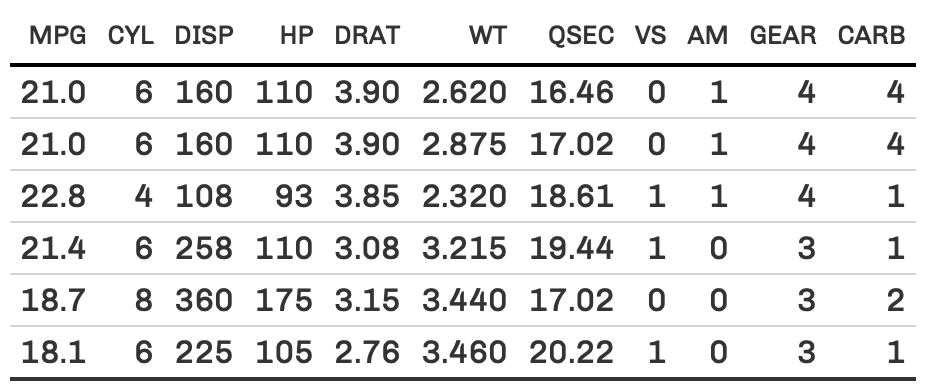 --- ### `gt_theme_espn()` 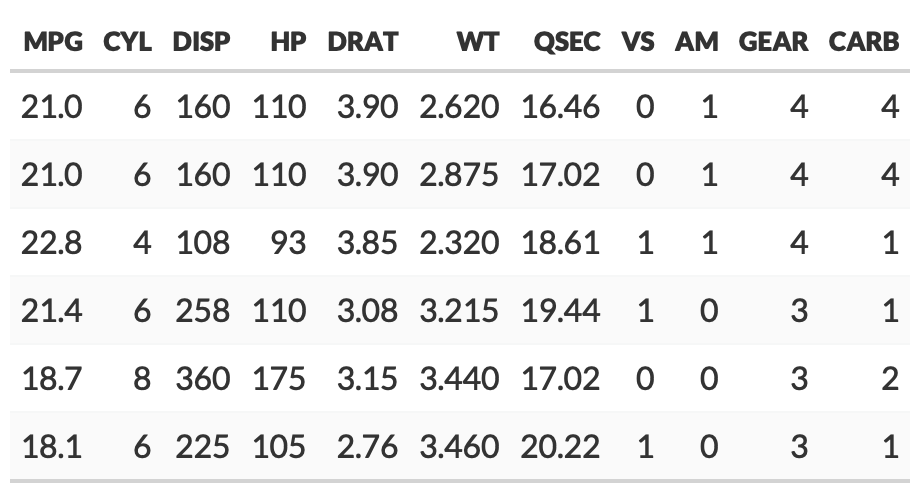 --- ### `gt_theme_nytimes()` <img src="https://jthomasmock.github.io/gtExtras/reference/figures/gt_nyt.png" title="A screenshot of a table with formatting similar to NY Times" alt="A screenshot of a table with formatting similar to NY Times" width="65%" /> --- ### `gt_theme_guardian()` 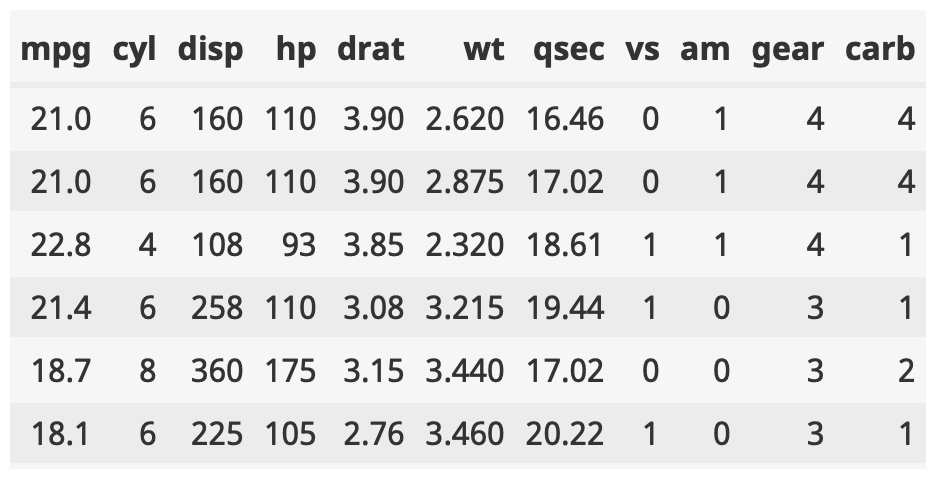 --- ### `gt_theme_dot_matrix()` 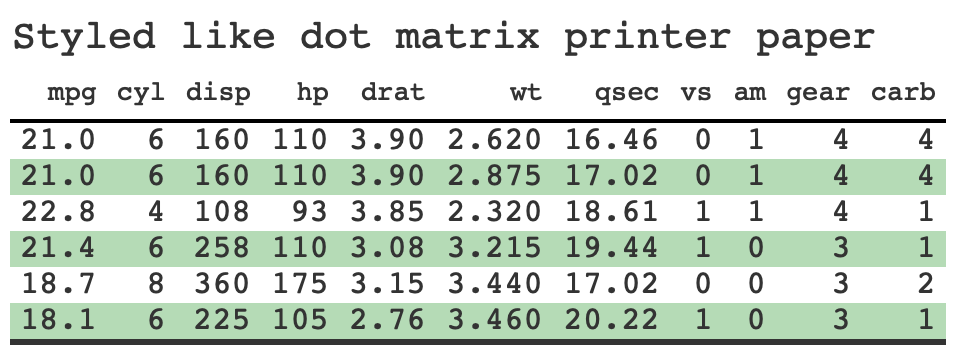 --- ### `gt_theme_dark()` <img src="https://jthomasmock.github.io/gtExtras/reference/figures/gt_dark.png" title="A screenshot of a table with a dark theme, ie all dark grey with white text" alt="A screenshot of a table with a dark theme, ie all dark grey with white text" width="65%" /> --- ### `gt_theme_excel()` <img src="https://jthomasmock.github.io/gtExtras/reference/figures/gt_excel.png" title="A screenshot of a table with formatting similar to Excel" alt="A screenshot of a table with formatting similar to Excel" width="80%" /> --- class: center, middle, inverse # Utilities, to do one thing easier --- ### `fmt_symbol_first()` .pull-left[ ```r head(gtcars) %>% select(mfr, year, bdy_style, mpg_h, hp) %>% mutate(mpg_h = rnorm( n = dplyr::n(), mean = 22, sd = 1 )) %>% gt() %>% opt_table_lines() %>% fmt_symbol_first(column = mfr, symbol = "$") %>% fmt_symbol_first(year, suffix = "%") %>% fmt_symbol_first(mpg_h, symbol = "%", decimals = 1) %>% fmt_symbol_first(hp, symbol = "°", suffix = "F", symbol_first = TRUE) ``` ] -- .pull-right[ 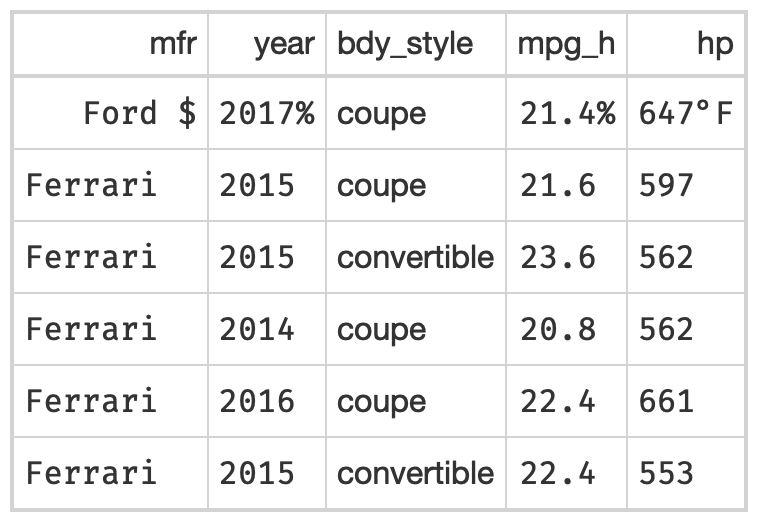 ] --- ### `gt_highlight_rows()` .pull-left[ ```r sub_cars <- head(mtcars[,1:5]) %>% tibble::rownames_to_column("car") gt(sub_cars) %>% gt_highlight_rows(rows = 2, font_weight = "normal") ``` <img src="https://jthomasmock.github.io/gtExtras/reference/figures/highlight-basic.png" title="A screenshot of table with a specific row highlighted, the row has light blue background" alt="A screenshot of table with a specific row highlighted, the row has light blue background" width="80%" /> ] -- .pull-right[ ```r gt(sub_cars) %>% gt_highlight_rows( rows = car == "Valiant", fill = "lightgrey", target_col = car, bold_target_only = TRUE ) ``` <img src="images/gt-bold-target.png" title="A screenshot of a table with a specific row highlighted, the row has a lightgrey background and only the target column has bold text." alt="A screenshot of a table with a specific row highlighted, the row has a lightgrey background and only the target column has bold text." width="90%" /> ] --- ### `gt_merge_stack()` & `gt_img_rows()` .pull-left[ ```r teams <- "https://github.com/nflverse/nflfastR-data/raw/master/teams_colors_logos.rds" team_df <- readRDS(url(teams)) head(team_df, 8) %>% select(team_nick, team_abbr, team_conf, team_division, team_wordmark) %>% gt(groupname_col = "team_conf") %>% gt_merge_stack(col1 = team_nick, col2 = team_division) %>% gt_img_rows(team_wordmark) ``` ] -- .pull-right[ <img src="https://jthomasmock.github.io/gtExtras/reference/figures/merge-stack.png" title="A screen shot of a complex table, where two columns have been merged into a single column. The text from col1 is on top and the text from col2 is below it" alt="A screen shot of a complex table, where two columns have been merged into a single column. The text from col1 is on top and the text from col2 is below it" width="60%" /> ] --- class: center, middle, inverse # What's in a `gtExtras` function anyway? --- ### `gtExtras` is just several `gt` functions in a trenchcoat * `gtExtras` is _just_ pure `gt` with boilerplate repeated * `gtExtras` uses `ggplot2` -> SVG -> HTML for plots * `gtExtras` uses custom HTML/CSS to "do extra things" -- * `gtExtras` uses several `gt` functions to do one cool thing at a time! -- * `gt` accepts `tidyeval` -- * `tidyeval` is a scary word for `{{ var }}` --- ### `tidyeval` in 30 seconds ```r my_dplyr_summary <- function(data, var, ...){ data %>% * group_by({{ var }}) %>% summarize(n = n(), ...) } ``` -- .pull-left[ ```r mtcars %>% my_dplyr_summary(cyl, avg_fuel_eff = mean(mpg)) ``` ``` ## # A tibble: 3 × 3 ## cyl n avg_fuel_eff ## <dbl> <int> <dbl> ## 1 4 11 26.7 ## 2 6 7 19.7 ## 3 8 14 15.1 ``` ] -- .pull-right[ ```r ToothGrowth %>% my_dplyr_summary( dose, avg_len = mean(len), sd_len = sd(len)) ``` ``` ## # A tibble: 3 × 4 ## dose n avg_len sd_len ## <dbl> <int> <dbl> <dbl> ## 1 0.5 20 10.6 4.50 ## 2 1 20 19.7 4.42 ## 3 2 20 26.1 3.77 ``` ] --- ### Just _embrace_ all the `{{ things }}` The embrace or "curly curly" indicates to `dplyr` and friends that you are indicating some object inside the data. In this case, a column. -- If you need to do more than one column, you can use `...`, or "passing the dots". This allows _anything_ to be passed forward and delays evaluation. --- ### `tidyeval` applied to `gt` ```r gt_theme_dot_matrix <- function(gt_object, ..., color = "#b5dbb6"){ gt_object %>% opt_row_striping() %>% tab_style( style = cell_borders(sides = "bottom", weight = px(3), color = "white"), locations = list(cells_body(rows = nrow(gt_object[["_data"]])))) %>% opt_table_font(font = "Courier") %>% tab_options( * ..., # PASSING THE DOTS heading.align = "left", heading.border.bottom.color = "white", column_labels.text_transform = "lowercase", column_labels.font.size = pct(85), column_labels.border.top.style = "none", column_labels.border.bottom.color = "black", column_labels.border.bottom.width = px(2), table.border.bottom.style = "none", table.border.bottom.width = px(2), table.border.bottom.color = "white", table.border.top.style = "none", row.striping.background_color = color, table_body.hlines.style = "none", table_body.vlines.style = "none", data_row.padding = px(1) ) } ``` --- ### `tidyeval` applied to `gt` ```r gt_highlight_rows <- function(gt_object, columns = gt::everything(), rows = TRUE, fill = "#80bcd8", alpha = 0.8, font_weight = "bold"){ stopifnot("Table must be of class 'gt_tbl'" = "gt_tbl" %in% class(gt_object)) gt_object %>% tab_style( style = cell_fill(color = fill, alpha = alpha), # TIDYEVAL * locations = cells_body(columns = {{ columns }},rows = {{ rows }}) ) %>% tab_style( style = list(cell_text(weight = font_weight)), # TIDYEVAL * locations = cells_body(columns = {{ target_col }},rows = {{ rows }}) ) } ``` --- ### `gt` is amazing * `gtExtras` is just wrapping `gt` to make very specific tasks more succinct * You can write your own `gt` functions! * To read more about `tidyeval`, see my [slides](https://jthomasmock.github.io/pkg-building/#41) -- ### Followup * [`gtExtras` docs](https://jthomasmock.github.io/gtExtras/) * [`gt` docs](https://gt.rstudio.com/) * [My `gt` blogposts](https://themockup.blog/#category:gt)