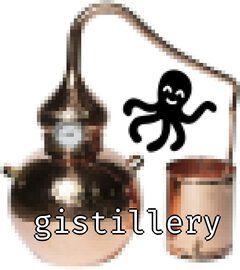
Take an existing gist, send to carbon, and save the image locally
Source:R/gist_to_carbon.R
gist_to_carbon.RdTake an existing gist, send to carbon, and save the image locally
Usage
gist_to_carbon(
gist_id,
file = "code.png",
bg = getOption("gistillery.bg", default = "#4A90E2"),
theme = getOption("gistillery.theme", default = "night-owl"),
font = getOption("gistillery.font", default = "Hack"),
lang = "auto",
imgur = TRUE,
drop_shadow = TRUE,
width = 680,
width_auto_adjust = TRUE
)Arguments
- gist_id
the unique id for your existing gist, can be piped from gist_upload() or passed manually.
- file
the name of the file for printing, eg code.png
- bg
A valid hex code for color, ie #D3D3D3
- theme
A valid theme, such as "cobalt", "nord", "night-owl", "monokai" - for all available themes, see `carbon_themes`
- font
A valid font ID such as "IBM+Plex+Mono", "Hack", "Fira+Code" - for all available fonts, see `carbon_fonts`
- lang
A language for syntax highlighting, ie one of "python", "r", "yaml", "markdown", "text", "auto"
- imgur
A logical, should the image also be uploaded to imgur.
- drop_shadow
Logical indicating whether to include drop shadow for the screenshot.
- width
a number, indicating the width in pixels for screenshot
- width_auto_adjust
Logical indicating whether to auto adjust the width for better code-printing